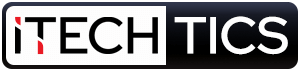From the early days of dial-up internet to today’s ultra-fast connections, the internet has evolved dramatically over the past two decades. What once was an expensive luxury has become a technology most of us cannot live without. At the heart of this transformation is Wi-Fi technology, which has undergone significant advancements to meet our growing connectivity needs.
Wi-Fi now features different bands, channels, and standards, which can be confusing for the average user. Understanding these elements is crucial for optimizing your wireless experience, troubleshooting connectivity issues, and making informed decisions when purchasing networking equipment.
This comprehensive guide will help you understand everything you need to know about Wi-Fi standards, from their inception to the cutting-edge technologies that power our connected world today.
Table of Contents
Fundamentals of Wi-Fi Standards
Definition and Purpose
Wi-Fi standards are specifications that define the technology and protocols used for wireless communication over Local Area Networks (LANs). These standards establish the rules for how Wi-Fi devices communicate, including data transmission rates, frequency bands, security protocols, and more.
Think of Wi-Fi standards as a universal language that allows different devices to communicate with each other wirelessly. Without these standardized protocols, devices from different manufacturers would struggle to connect with one another, creating a fragmented and inefficient wireless ecosystem.
The Role of IEEE in Developing Standards
The Institute of Electrical and Electronics Engineers (IEEE) is the international organization responsible for developing and maintaining Wi-Fi standards. These standards are denoted by the code “802.11” followed by a letter or letters indicating a specific variation of the standard.
According to the IEEE Standards Association, the 802.11 Working Group has been instrumental in creating and updating wireless networking standards since 1997 (IEEE, 2023). Their meticulous approach ensures that each new standard undergoes rigorous testing and validation before being released to the public.
Why Wi-Fi Standards Matter for Everyday Users
Understanding Wi-Fi standards is important for several practical reasons:
- Performance optimization: Knowing your device’s capabilities helps you set up your network for optimal performance.
- Compatibility: Ensuring your router and devices support the same standards prevents connectivity issues.
- Future-proofing: When purchasing new equipment, understanding the latest standards helps you make investments that will remain relevant for years to come.
- Security: Newer standards typically implement enhanced security measures to protect your network and data.
- Troubleshooting: Knowledge of standards helps diagnose and resolve connectivity problems more effectively.
Research from the Wi-Fi Alliance indicates that 71% of users experience improved satisfaction with their network after upgrading to newer Wi-Fi standards (Wi-Fi Alliance, 2022).
Historical Evolution of Wi-Fi Standards
IEEE 802.11 Legacy (1997)
The original Wi-Fi standard, now referred to as “Legacy,” laid the groundwork for wireless networking as we know it today.
- Frequency: 2.4 GHz band
- Speed: 1-2 Mbps
- Technology: Direct Sequence Spread Spectrum (DSSS) modulation
- Range: Approximately 20 meters indoors
This pioneering standard was revolutionary but primitive by today’s standards. It suffered from significant interference issues and security vulnerabilities. Nevertheless, it represented the first step in a technological revolution that would transform how we connect to the internet.
IEEE 802.11a (Wi-Fi 1) – 1999
The 802.11a standard emerged as an advancement in wireless networking, operating in the less congested 5 GHz frequency band.
- Frequency: 5 GHz band
- Speed: Up to 54 Mbps
- Technology: Orthogonal Frequency-Division Multiplexing (OFDM) modulation
- Range: Approximately 35 meters indoors
According to research by Cisco Systems, 802.11a provided significantly better performance in environments with high electromagnetic interference due to its higher frequency operation (Cisco, 2020). However, its shorter range and higher implementation cost limited its widespread adoption compared to 802.11b.
IEEE 802.11b (Wi-Fi 2) – 1999
Released concurrently with 802.11a, the 802.11b standard gained more immediate popularity due to its cost-effectiveness and compatibility with existing infrastructure.
- Frequency: 2.4 GHz band
- Speed: Up to 11 Mbps
- Technology: Complementary Code Keying (CCK) modulation
- Range: Approximately 38 meters indoors
The 2.4 GHz frequency band used by 802.11b provided better penetration through walls and obstacles, making it ideal for home and small office environments. Despite its lower data rate by today’s standards, it played a crucial role in popularizing Wi-Fi technology.
IEEE 802.11g (Wi-Fi 3) – 2003
The 802.11g standard represented a significant improvement over its predecessors, combining the best features of both 802.11a and 802.11b.
- Frequency: 2.4 GHz band
- Speed: Up to 54 Mbps
- Technology: OFDM and CCK modulation
- Range: Approximately 38 meters indoors
One of the notable features of 802.11g was its backward compatibility with 802.11b, allowing for seamless integration into existing networks. A study by the University of California found that 802.11g networks maintained approximately 70% of their maximum throughput even in environments with legacy 802.11b devices (UC Berkeley, 2004).
IEEE 802.11n (Wi-Fi 4) – 2009
Six years after the rollout of 802.11g, the 802.11n standard marked a significant leap forward in wireless networking technology.
- Frequency: 2.4 GHz and 5 GHz bands
- Speed: Up to 600 Mbps
- Technology: Multiple-Input Multiple-Output (MIMO) technology
- Range: Approximately 70 meters indoors
The introduction of MIMO technology allowed for multiple data streams to be transmitted simultaneously, dramatically increasing throughput and reliability. According to research from Intel Corporation, 802.11n networks demonstrated up to 5x improvement in throughput and 2x improvement in range compared to previous standards (Intel, 2010).
IEEE 802.11ac (Wi-Fi 5) – 2014
The 802.11ac standard, commonly known as Wi-Fi 5, brought major advancements in wireless connectivity.
- Frequency: 5 GHz band
- Speed: Up to 3.5 Gbps
- Technology: Multi-user MIMO (MU-MIMO), beamforming
- Range: Approximately 35 meters indoors
Wi-Fi 5 introduced wider channels (up to 160 MHz), higher-order modulation (256-QAM), and more spatial streams, enabling significantly higher data rates. Qualcomm research indicated that 802.11ac networks provided up to 3x the speed of 802.11n while consuming less power, making them ideal for mobile devices (Qualcomm, 2015).
IEEE 802.11ax (Wi-Fi 6) – 2019
Wi-Fi 6 represents the current generation of Wi-Fi technology, designed to address the growing demands of modern network environments.
- Frequency: 2.4 GHz, 5 GHz, and 6 GHz (with Wi-Fi 6E) bands
- Speed: Up to 9.6 Gbps
- Technology: Orthogonal Frequency-Division Multiple Access (OFDMA), MU-MIMO
- Range: Approximately 30 meters indoors (varies by implementation)
Wi-Fi 6 introduced revolutionary technologies like OFDMA, which allows multiple devices to share the same channel simultaneously, greatly improving efficiency in dense environments. According to the IEEE, Wi-Fi 6 can deliver up to 4x higher network efficiency and throughput in congested areas compared to Wi-Fi 5 (IEEE, 2021).
Wi-Fi 6E – 2020
Wi-Fi 6E is an extension of Wi-Fi 6 that utilizes the newly allocated 6 GHz frequency band.
- Frequency: 6 GHz band
- Speed: Up to 9.6 Gbps (theoretical)
- Technology: All Wi-Fi 6 technologies plus additional spectrum
- Range: Shorter than 5 GHz due to higher frequency
The 6 GHz band offers up to 1,200 MHz of additional spectrum, which is more than all other Wi-Fi bands combined. According to the Wi-Fi Alliance, this expansion enables up to seven 160 MHz channels, providing unprecedented capacity for bandwidth-intensive applications (Wi-Fi Alliance, 2021).
IEEE 802.11be (Wi-Fi 7) – 2024
Wi-Fi 7 represents the next frontier in wireless technology, currently under development by the IEEE. The Wi-Fi Alliance launched its Wi-Fi Certified 7 program on January 8, 2024. This signifies the start of the certification process for Wi-Fi 7 devices. Widespread adoption of Wi-fi 7 standard is still under progress.
- Frequency: 2.4 GHz, 5 GHz, and 6 GHz bands
- Speed: Up to 46 Gbps (theoretical)
- Technology: Multi-Link Operation (MLO), 4K-QAM modulation
- Range: Similar to Wi-Fi 6 standard. Approximately 30 meters indoors.
Wi-Fi 7 introduces Multi-Link Operation, allowing devices to simultaneously transmit and receive data across multiple frequency bands and channels. This essentially doubles the throughput of the Wi-Fi device and significantly reduces latency compared to Wi-Fi 6E.
Security Protocols in Wi-Fi Standards
The evolution of Wi-Fi standards has been accompanied by significant advancements in security protocols designed to protect wireless networks from unauthorized access and data breaches.
WEP (Wired Equivalent Privacy)
Introduced with the original 802.11 standard, WEP was the first attempt at securing wireless networks.
- Uses RC4 cipher for encryption
- Supports 64-bit and 128-bit keys
- Vulnerable to various attacks; easily cracked within minutes
According to cybersecurity experts at SANS Institute, WEP should never be used in modern networks due to fundamental security flaws that cannot be patched (SANS Institute, 2018).
WPA (Wi-Fi Protected Access)
Developed in response to WEP’s weaknesses, WPA improved security while maintaining compatibility with older hardware.
- Introduced TKIP (Temporal Key Integrity Protocol)
- Implemented message integrity checks
- Still vulnerable to certain attacks, especially with weak passwords
WPA2 (Wi-Fi Protected Access 2)
Introduced in 2004, WPA2 represented a significant security upgrade and became mandatory for all Wi-Fi certified devices from 2006 onward.
- Implemented AES (Advanced Encryption Standard)
- Introduced CCMP (Counter Mode with Cipher Block Chaining Message Authentication Code Protocol)
- Significantly more secure than previous protocols
Despite its improvements, WPA2 was found to be vulnerable to the KRACK (Key Reinstallation Attack) in 2017, highlighting the need for continued security advancements.
WPA3 (Wi-Fi Protected Access 3)
Released in 2018, WPA3 is the current generation of Wi-Fi security.
- Implements SAE (Simultaneous Authentication of Equals), also known as Dragonfly Key Exchange
- Provides forward secrecy to protect previously transmitted data
- Includes enhanced protection against brute force attacks
According to the Wi-Fi Alliance, WPA3 offers the most comprehensive security protection available for home and enterprise networks, with specific protections against password guessing attacks (Wi-Fi Alliance, 2022).
Channel Widths and Spectrum Efficiency
Channel width refers to the portion of frequency spectrum used for data transmission and plays a crucial role in determining network speed and capacity.
20 MHz Channels
The original channel width used in early Wi-Fi standards:
- Available in both 2.4 GHz and 5 GHz bands
- Provides basic throughput for everyday tasks
- Less susceptible to interference
- Better range compared to wider channels
40 MHz Channels
Introduced with 802.11n:
- Combines two 20 MHz channels for increased bandwidth
- Approximately doubles the theoretical data rate
- Available in both 2.4 GHz and 5 GHz bands, though not recommended for 2.4 GHz due to congestion
80 MHz Channels
Introduced with 802.11ac:
- Combines four 20 MHz channels
- Significantly higher throughput
- Only available in the 5 GHz band
- Reduced range compared to narrower channels
160 MHz Channels
Supported by high-end 802.11ac (Wave 2) and 802.11ax devices:
- Combines eight 20 MHz channels
- Maximum theoretical throughput
- Limited availability in crowded environments
- Most beneficial in open areas with minimal interference
Research by Netgear found that wider channels significantly increase throughput in ideal conditions but are more susceptible to interference, making them ideal for high-bandwidth applications in relatively clean RF environments (Netgear, 2021).
Antenna Technologies
The evolution of antenna technologies has played a pivotal role in improving Wi-Fi performance, range, and reliability.
SISO (Single Input, Single Output)
The original antenna configuration used in early Wi-Fi standards:
- Uses a single antenna for both transmission and reception
- Limited throughput and range
- Susceptible to multipath interference
- Simple and inexpensive to implement
MIMO (Multiple Input, Multiple Output)
Introduced with 802.11n and significantly enhanced with later standards:
- Uses multiple antennas to transmit and receive multiple data streams simultaneously
- Greatly increases throughput and reliability
- Leverages multipath propagation to improve performance
- Forms the foundation for modern Wi-Fi systems
A study by the University of Edinburgh demonstrated that 4×4 MIMO configurations can achieve up to 400% greater throughput compared to SISO systems under ideal conditions (University of Edinburgh, 2019).
Beamforming Technology
Beamforming is a signal processing technique that directs the Wi-Fi signal toward specific devices rather than broadcasting it in all directions.
Implicit Beamforming
Earlier implementation used in 802.11n:
- Does not require client device support
- Less efficient than explicit beamforming
- Limited effectiveness in dynamic environments
Explicit Beamforming
Advanced implementation used in 802.11ac and later standards:
- Requires support from both the access point and the client devices
- Uses channel state information to optimize signal direction
- Significantly improves signal strength and range for supported devices
- Reduces interference by focusing energy where needed
According to research by Ericsson, explicit beamforming can improve signal strength by up to 6 dB at the edge of coverage areas, effectively doubling the usable range of Wi-Fi networks (Ericsson, 2020).
Power Saving Features
As Wi-Fi has evolved, power efficiency has become increasingly important, especially for battery-powered devices.
Power Save Mode
Basic power-saving mechanism introduced in early Wi-Fi standards:
- Device enters sleep state when inactive
- Periodically wakes to check for buffered data
- Simple but relatively inefficient
WMM Power Save
Enhanced power-saving mechanism introduced with 802.11e:
- Prioritizes different types of traffic
- Allows more intelligent sleep patterns
- Improves battery life while maintaining performance for critical applications
Target Wake Time (TWT)
Advanced power-saving feature introduced with 802.11ax (Wi-Fi 6):
- Allows devices to negotiate when they will wake up to send or receive data
- Significantly reduces power consumption for IoT devices
- Enables devices to sleep for longer periods between transmissions
Research by Broadcom indicates that TWT can reduce power consumption by up to 70% compared to traditional power-saving methods, particularly beneficial for battery-powered IoT devices (Broadcom, 2022).
Mesh Networking
Mesh networking represents a significant advancement in Wi-Fi deployment for larger spaces and complex environments.
802.11s
The IEEE standard for mesh networking:
- Defines protocols for self-organizing networks
- Enables devices to act as both access points and clients
- Provides self-healing capabilities for network resilience
Wi-Fi EasyMesh
Industry standard developed by the Wi-Fi Alliance:
- Enables interoperability between mesh products from different vendors
- Provides centralized management and control
- Supports intelligent client steering between access points
According to research by ABI Research, mesh networks can improve coverage by up to 50% in typical residential environments compared to traditional single-router setups (ABI Research, 2022).
Wi-Fi Direct and Device-to-Device Communication
Wi-Fi Direct enables devices to connect directly without requiring a traditional access point.
Peer-to-Peer Connectivity
Core functionality of Wi-Fi Direct:
- Allows devices to discover and connect directly
- Supports high-bandwidth transfers between compatible devices
- Enables applications like wireless printing, screen sharing, and file transfer
Wi-Fi Aware
Enhanced proximity-based service:
- Enables devices to discover services and other devices nearby
- Uses energy-efficient discovery mechanisms
- Supports applications that require location-based connectivity
Qualcomm’s research demonstrates that Wi-Fi Aware can maintain discovery functionality while consuming up to 80% less power than traditional Wi-Fi scanning methods (Qualcomm, 2021).
Wi-Fi Protected Setup
Wi-Fi Protected Setup (WPS) was developed to simplify the process of connecting devices to secure Wi-Fi networks.
PIN Method
- Requires entering an 8-digit PIN from the router
- Generally considered less secure due to vulnerability to brute force attacks
- Still available on many routers but not recommended
Push Button Method
- Requires pressing a physical button on the router and the client device
- Provides a more secure alternative to PIN-based setup
- Temporarily opens a window for new devices to join
Security researchers at KU Leuven demonstrated significant vulnerabilities in the PIN method of WPS, leading many security experts to recommend disabling this feature on home routers (KU Leuven, 2017).
Certification Programs
Certification programs ensure interoperability and compliance with established standards.
Wi-Fi Certified
The primary certification program by the Wi-Fi Alliance:
- Ensures products meet industry-agreed standards for interoperability
- Tests for performance, security, and feature compliance
- Provides assurance to consumers of compatibility between devices
Wi-Fi Alliance
The industry organization behind Wi-Fi certification:
- Comprises over 800 member companies worldwide
- Develops certification programs and testing methodologies
- Promotes Wi-Fi technology and drives adoption globally
According to the Wi-Fi Alliance, certified devices undergo more than 500 tests to ensure they meet the required standards for interoperability and performance (Wi-Fi Alliance, 2023).
Comparative Analysis of Wi-Fi Standards
Speed and Performance Comparison
Note: Real-world speeds vary significantly based on environmental factors, device capabilities, and network congestion.
What are Wi-Fi Standards
Wi-Fi standards are specifications that define the technology and protocols used for wireless communication over Local Area Networks (LANs). These standards are developed by the Institute of Electrical and Electronics Engineers (IEEE) and are denoted by a set of numbers such as “802.11” followed by one of two alphabets indicating a specific variation of the standard.
For example, you will find Wi-Fi standards written as “802.11ax”
Before we dig into the different Wi-Fi standards that exist today, and what each of them means, let us see why these standards are important to have in the first place.
Why are Wi-Fi Standards Important
Wi-Fi standards are important because they help to ensure that all Wi-Fi-enabled devices work together smoothly and are compatible with one another. They also ensure that Wi-Fi devices are secure and can protect against hacking and unauthorized access.
Without these standards, our wireless world would be a chaotic and confusing place, with devices struggling to communicate with each other and frustrating us with slow speeds and dropped connections.
Think of Wi-Fi standards as a set of rules that all Wi-Fi devices follow when they communicate with each other. These rules include how fast data can be sent and received, how far signals can travel, and how devices identify and connect. These standards make sure that all Wi-Fi devices can communicate with each other seamlessly, even if they are made by different manufacturers.
Types of Wi-Fi Standards
These standards are constantly evolving and improving, with new versions being released every few years. Each new version brings faster speeds, longer ranges, and better performance. However, not all Wi-Fi standards are the same, and some are better suited for specific uses than others.
The chart below reveals the major features of each Wi-Fi standard.
| IEEE Wi-Fi Standard | Alliance Name | Release Year | Frequency Bands | Maximum Data Rate | Non-Overlapping Channels | Key Features |
|---|---|---|---|---|---|---|
| 802.11a | Wi-Fi 1 | 1999 | 5 GHz | 54 Mbps | 24 (20MHz channels) 12 (40MHz channels) | Operates in the less crowded 5 GHz band, has faster speeds, and shorter range compared to 802.11b. |
| 802.11b | Wi-Fi 2 | 1999 | 2.4 GHz | 11 Mbps | 3 | Widely adopted, suitable for home and small office environments. |
| 802.11g | Wi-Fi 3 | 2003 | 2.4 GHz | 54 Mbps | 3 | Backward-compatible with 802.11b, improved speed and range, suitable for home and small office environments. |
| 802.11n | Wi-Fi 4 | 2009 | 2.4 GHz and 5 GHz | 600 Mbps | 3 (2.4GHz) 24 (20MHz channels, 5GHz) 12 (40MHz channels, 5GHz) | Improved speeds and range, multiple-input multiple-output (MIMO) technology, suitable for multimedia streaming and enterprise networks. |
| 802.11ac | Wi-Fi 5 | 2014 | 5 GHz | 1.3 Gbps | 24 (20MHz channels) 12 (40MHz channels) | Operates in the less crowded 5 GHz band, wider channels, multiple MIMO streams, and beamforming technology, suitable for high-bandwidth applications. |
| 802.11ax | Wi-Fi 6 | 2019 | 2.4 GHz and 5 GHz | 10 to 12 Gbps | Increased network capacity and efficiency, support for crowded environments, advanced technologies like OFDMA, MU-MIMO, and TWT, and improved performance for multiple devices simultaneously. | An incremental improvement over Wi-Fi 6, focus on higher performance and efficiency, faster data transfer rates, improved reliability, and lower latency. |
| 802.11be | Wi-Fi 7 | TBD (Expected completion by 2024-2025) | 2.4 GHz, 5 GHz, and 6 GHz | 40 Gbps | 14 (80MHz channels) 28 (40Mhz channels) | An incremental improvement over Wi-Fi 6, focuses on higher performance and efficiency, faster data transfer rates, improved reliability, and lower latency. |
Now let us take a look at these individual Wi-Fi standards in detail.
IEEE 802.11a
The 802.11a Wi-Fi standard emerged as an advancement in wireless networking. Operating in the less congested 5 GHz frequency band, 802.11a offered several notable advantages. With a maximum data rate of 54 Mbps, it provided significantly faster wireless connectivity compared to its predecessor.
The higher frequency band allowed for more available channels and reduced interference, resulting in improved performance in environments with multiple Wi-Fi devices. Although 802.11a had a shorter range compared to 802.11b due to higher frequency attenuation, it found its niche in applications requiring higher data throughput, such as multimedia streaming and enterprise networks.
While 802.11b gained wider popularity due to its compatibility and longer range, 802.11a demonstrated the potential of utilizing higher frequency bands for enhanced performance, paving the way for future Wi-Fi standards with even higher speeds and more advanced features.
IEEE 802.11b
Introduced in 1999, concurrently with 802.11a, 802.11b was a groundbreaking Wi-Fi standard that gained widespread adoption. It operated in the 2.4 GHz frequency band, which allowed for compatibility with various devices and enhanced range. This standard offered a maximum data rate of 11 Mbps, enabling relatively faster wireless connectivity compared to its predecessors.
The 2.4 GHz frequency band used by 802.11b provided good penetration through walls and other obstacles, making it suitable for home and small office environments. Despite its lower data rate by today’s standards, 802.11b played a crucial role in popularizing Wi-Fi technology and paved the way for subsequent advancements in wireless networking.
IEEE 802.11g
In 2003, the 802.11g Wi-Fi standard was introduced as a significant improvement over its predecessor, 802.11b. One of the notable features of 802.11g was its backward compatibility with 802.11b, allowing devices supporting 802.11g to connect seamlessly with devices using 802.11b. This compatibility facilitated the smooth transition and adoption of the new standard.
Operating in the 2.4 GHz frequency band like 802.11b, 802.11g offered a maximum data rate of 54 Mbps, providing a significant boost in speed. This higher data rate allowed for faster wireless connections. As a result, it enabled activities such as web browsing, file sharing, and video streaming with greater efficiency.
802.11g inherited the range capabilities of 802.11b, making it suitable for home and small office environments. The 2.4 GHz frequency band provided good signal penetration through walls and other obstacles, ensuring reliable connectivity within a reasonable distance.
With its improved speed and compatibility, 802.11g quickly gained popularity and became widely adopted. This offered the users enhanced wireless performance while maintaining interoperability with existing devices. It served as a bridge between the earlier 802.11b standard and the subsequent advancements in Wi-Fi technology and prepared the ground for faster and more advanced standards that would follow.
IEEE 802.11n
Six years after the rollout of 802.11g, in 2009, the 802.11n Wi-Fi standard marked a significant leap forward in wireless networking. It was designed to deliver faster speeds and greater range than its predecessors while maintaining backward compatibility with earlier Wi-Fi standards.
802.11n operates in both the 2.4 GHz and 5 GHz frequency bands, providing flexibility in selecting the frequency band that best suits the environment and minimizing interference. Additionally, it utilizes multiple-input multiple-output (MIMO) technology, which enables the use of multiple antennas for transmitting and receiving data, resulting in enhanced data throughput and improved reliability.
Its major advantage is its higher maximum data rate, which can vary from 150 Mbps to 600 Mbps, depending on the number of spatial streams. Spatial streams refer to the number of data streams transmitted simultaneously by the antennas, with each additional spatial stream increasing the potential data rate.
The improved speed and range of 802.11n made it particularly suitable for high-bandwidth applications such as streaming high-definition video and online gaming, as well as in enterprise settings with a large number of devices and high traffic.
802.11n quickly gained popularity and became the dominant Wi-Fi standard, thanks to its ability to deliver faster and more reliable wireless connections. Even today, it remains widely used in many applications and devices, although newer standards have since surpassed its performance in terms of speed and features.
IEEE 802.11ac
In 2014, the 802.11ac Wi-Fi standard, commonly referred to as Wi-Fi 5, made its debut, introducing major advancements in wireless connectivity. This standard operates exclusively in the 5 GHz frequency band, providing a less crowded spectrum with less interference compared to the 2.4 GHz band used by previous standards.
802.11ac brought notable improvements in speed and capacity compared to its predecessor, 802.11n. It achieved this by supporting wider channels, multiple-input multiple-output (MIMO) streams, and beamforming technology. Wider channels allowed for the transmission of larger chunks of data, resulting in increased throughput.
Multiple Multiple-Input Multiple-Output (MIMO) streams allowed for simultaneous data transmission and reception using multiple antennas, enhancing overall performance and enabling higher data rates. Beamforming technology further optimized the wireless signal by directing it toward the intended recipient, improving coverage and reliability.
The data rates provided by 802.11ac varied, depending on factors such as channel width, the number of MIMO streams, and the capabilities of the devices involved. Speeds could range from 433 Mbps for a single stream setup to several gigabits per second (Gbps) in advanced configurations.
802.11ac quickly gained popularity due to its ability to handle high-bandwidth tasks such as streaming 4K video, online gaming, and transferring large files more efficiently. It became the go-to choice for devices demanding faster and more reliable wireless connections.
While subsequent standards have been introduced since 802.11ac, it remains a prevalent and widely used Wi-Fi standard, especially in devices that primarily operate in the 5 GHz bands. Its performance improvements have paved the way for even faster and more advanced Wi-Fi standards that followed.
IEEE 802.11ax
802.11ax, commonly known as Wi-Fi 6, is the latest Wi-Fi standard. It provides higher speeds, greater capacity, and better performance in crowded environments. Its adoption is increasing rapidly, and it is expected to become the standard for wireless networking in the coming years.
Wi-Fi 6 can operate in both the 2.4 GHz and 5 GHz frequency bands, which provides greater flexibility in selecting the frequency band that best suits the environment. Moreover, it utilizes advanced technologies such as Orthogonal Frequency-Division Multiple Access (OFDMA). It enables multiple devices to transmit and receive data simultaneously to increase network efficiency and reduce latency.
It also offers higher data rates per user, thanks to the use of Multi-User Multiple-Input Multiple-Output (MU-MIMO) technology, which enables simultaneous data transmission to multiple devices using multiple antennas. Additionally, it utilizes Target Wake Time (TWT) technology, allowing devices to schedule their data transmissions and save battery power, resulting in longer battery life for devices.
This Wi-Fi standard can support a large number of connected devices without compromising network performance. It does this by using techniques such as Basic Service Set (BSS) coloring. It allows devices to differentiate between other devices on the network, reducing interference and improving network efficiency.
Wi-Fi 6E
In 2020, an enhanced version of the Wi-Fi 6 standard was released, Wi-Fi 6E, operating in the 6GHz frequency band rather than the traditional 2.4GHz and 5GHz bands. This upgrade brings several significant benefits to wireless networking. It utilizes the 6GHz spectrum and offers a substantial amount of extra bandwidth and allows for faster speeds and improved performance, especially in crowded areas such as public spaces.
Wi-Fi 6E is available on more channels without overlap or interference. This leads to enhanced stability and reduced latency, making it ideal for bandwidth-intensive applications like augmented reality, virtual reality, and streaming high-resolution content.
Moreover, the 6GHz spectrum used by Wi-Fi 6E is less congested compared to the 2.4GHz and 5GHz bands for improved network speeds and reliability. With its support for technologies like MU-MIMO, OFDMA, and transmit beamforming, Wi-Fi 6E maximizes efficiency and reduces congestion.
Note: Wi-Fi 6E retains all the features and capabilities of Wi-Fi 6, including the support for WPA3 security and compatibility with existing Wi-Fi 6 devices. The introduction of Wi-Fi 6E ensures that devices on both ends, including routers and consumer devices, can take advantage of the 6GHz band and benefit from the latest Wi-Fi advancements.
IEEE 802.11be
802.11be, also known as Wi-Fi 7, is the anticipated future iteration of the Wi-Fi standard. As an amendment to the original 802.11 standards, it focuses on enhancing the features introduced in previous Wi-Fi standards, particularly Wi-Fi 6. Its technical designation, IEEE 802.11be, indicates its incremental improvement and evolution.
The primary goal of 802.11be, nicknamed Extremely High Throughput (EHT), is to provide even higher levels of performance and efficiency in wireless networking. It aims to deliver faster data transfer rates, improved reliability, and lower latency compared to its predecessors. By building upon the foundation established by Wi-Fi 6, 802.11be aims to push the boundaries of wireless connectivity further.
The development of 802.11be is expected to be completed by 2024 or 2025, but it may take an additional one to two years for widespread adoption and implementation in mainstream devices and networks. During this period, the standard will undergo thorough testing and refinement to ensure its compatibility, reliability, and security.
How to Check Supported Wi-Fi Standards on Windows
If you wonder what type of Wi-Fi standard your device’s network adapter supports, you can easily find it from the Device Manager. Most modern wireless network adapters have the Wi-Fi standard written in their name. Using this information, you can find the standard your device uses, using these steps:
-
Open the Device Manager by typing in “devmgmt.msc” in the Run Command box.

Open the Device Manager -
Expand “Network Adapters.”

Expand Network Adapters -
Look for the wireless network adapter. You will find the supported Wi-Fi standard in this name, as in this image:

Find supported Wi-Fi standard from Device Manager
Find the Backward Compatibility of your Wi-Fi Standard via Command Prompt
You can also find the backward compatibility of your device’s Wi-Fi standard using the Command Prompt. Here is how:
-
Open “Command Prompt” and enter the following command:
netsh wlan show drivers -
Look for the “Radio types supported” field. This will display the Wi-Fi standard and its backward compatibility.

Backward compatibility of WiFi standard
How to Set Wi-Fi Standard and Band on Windows
Although a wireless network adapter has a supported Wi-Fi standard, you can also set its “Wireless Mode” to another standard if it is backward compatible. Additionally, you can also choose a specific band to use.
This is useful in scenarios where you have an adapter that supports multiple standards, but your wireless router only supports one of them. Changing the wireless mode will ensure that your computer only uses that specific Wi-Fi standard.
To set your Wi-Fi standard and band, use the following steps:
-
Open the Device Manager by typing in “devmgmt.msc” in the Run Command box.

Open the Device Manager -
Expand “Network Adapters.”

Expand Network Adapters -
Right-click the wireless network adapter and click Properties.

Open wireless network adapter properties -
Switch to the Advanced tab and click “Preferred Band.” Then select the frequency band from the drop-down menu.

Set a frequency band for Wi-Fi -
Now select “Wireless Mode” and set a Wi-Fi standard from the drop-down menu.

Set a specific Wi-Fi standard -
Click Ok when done.
Conclusion
Understanding the intricacies of Wi-Fi standards is vital in navigating the ever-expanding world of wireless connectivity. Wi-Fi standards are crucial because they lay the foundation for the speed, range, and reliability of our wireless networks. They dictate how quickly we can stream our favorite movies, engage in online gaming, or collaborate with colleagues across the globe.
So, whether you are a tech enthusiast or a casual user, arming yourself with knowledge about Wi-Fi standards allows you to optimize your wireless experience and unlock the full potential of the digital world we inhabit.