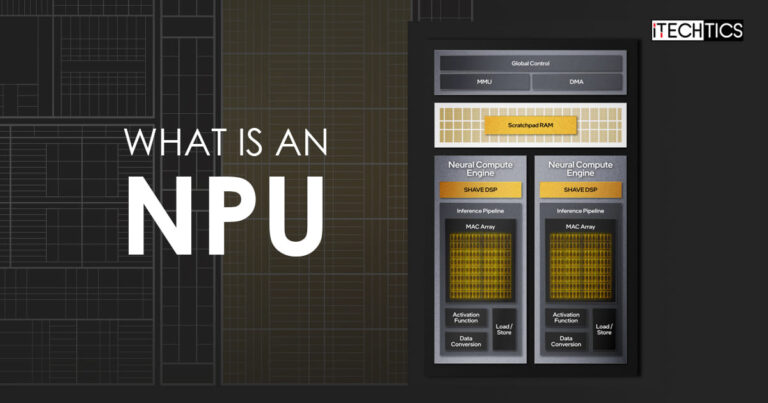Key Points
- Neural Processing Units or NPUs are embedded chipset processors designed to perform complex mathematical computations required for neural networks.
- NPUs are different from CPUs and GPUs in terms of performance, speed, and hence, functionality.
Generative Artificial Intelligence (AI) is gaining popularity each day. It is around us, in our computers, and mobile phones, and pretty soon it will be integrated into everything digital. Such massive AI integrations require more computational power, so the Central Processing Units (CPUs) and Graphics Processing Units (GPUs) may not be sufficient for that purpose.
For that purpose, the Neural Processing Units (NPUs) were introduced. They are already around us integrated into modern smartphones, such as the Samsung Galaxy S22, S23, and S24 models. However, it will take some time for them to become more common in computers.
Major System-on-a-Chip (SoC) manufacturers have already started rolling out chipsets with integrated NPUs, such as the Intel Meteor Lake, Intel Core, Core Ultra series, and the AMD Ryzen 8040. But the question remains: what is an NPU and is it really worth the upgrade?
In this guide, we discuss everything there is to know about NPUs. It will help you understand what it is, whether you need it or not, and whether or not your computer has one.
Table of Contents
What is an NPU?
In simple words, a Neural Processing Unit is a processing unit that specializes in processing machine learning algorithms. They are designed to handle complex mathematical computations at faster speeds than both CPUs and GPUs, which is vital for efficient neural networks.
NPUs are targeted toward processing AI-related tasks that involve multiple smaller computations. These are very effective in processing large amounts of multimedia data, such as pictures and videos, and processing data for neural networks because they are designed for data-driven parallel computing.
Although CPUs and GPUs are capable of processing machine learning tasks, they would not be as efficient as an NPU. Moreover, the inclusion of NPUs in devices would bear significant load off of the CPUs and GPUs, allowing them to perform other tasks efficiently.
Google has its own proprietary NPU-like processor known as Tensor Processing Unit (TPU). They differ from NPUs as they follow a different architecture, but have the same common function of processing complex AI algorithms.
NPUs look and function a lot like Application-Specific Integrated circuits (ASICs), but they are not the same. NPUs provide greater complexity and versatility, meeting the many needs of network computing, whereas ASICs are made for a single purpose (like mining cryptocurrency). This is achieved by designing hardware or software with specialized programming and drivers suited to the particular needs of neural network computations.
NPU vs. CPU vs. GPU – What’s the difference?
AI computations involve a lot of Multiply Accumulates (MACs). Most AI algorithms are large trees of MACs across big data sets, which work well with smaller computations in portions, instead of larger ones. This is what NPUs excel at.
While GPUs and CPUs are both very well capable of performing AI computations, NPUs are capable of breaking them up into smaller segments and performing faster calculations.
GPUs are designed for handling large data sets in parallel, like processing images and videos, while CPUs are the general brain of the system to perform a wide variety of tasks. However, NPUs are designed to handle smaller computations quickly. They are purpose-built for accelerating deep learning algorithms, making them perform significantly better than CPUs and GPUs whilst processing AI workloads.
NPU vs. TPU
As mentioned earlier, the Tensor Processing Unit was developed by Google and specializes in the processing of neural networks, just like the NPU. However, the main difference between an NPU and a TPU is their architectures.
The conventional Von Neumann architecture, which divides memory and processing units, is not the foundation of TPUs. Rather, TPUs employ a unique design known as a systolic array, which combines the processing and memory units onto a single chip. Because of this, TPUs can do parallel calculations more quickly and effectively than NPUs.
That said, while NPUs outperform TPUs at peak performance, they also use more power and have higher latency. Though they consume less power and have a smaller latency than NPUs, TPUs have a lower peak performance.
At the moment, TPUs are only available on Google Pixel phones and the Google Cloud Platform. Also, different versions are available, each one superior to its predecessors.
What is GPNPU?
GPNPUs can be confused as a hybrid variant of GPUs and NPUs. However, the abbreviation stands for “General Purpose Neural Processing Units“.
A GPNPU makes use of a single execution pipeline for unified processor architecture, which can perform vector and matrix operations as well as scalar (control) code. Because there is only one software-controlled core across the whole design, complicated parallel workloads are more simply expressed.
How to check if your device has NPU?
One way to check whether your device, which may be a computer or a mobile device, has an NPU is from the processor manufacturer’s website. You can find out the characteristics and capabilities of the processor through the manufacturer’s documentation.
For example, if your smartphone possesses the Snapdragon 8 Gen 3 CPU, it has an integrated NPU.
As for a computer, there are several methods to check if it has an NPU.
Check if computer has NPU from Windows Task Manager
If your computer has a dedicated NPU, it should appear as a separate hardware across the system. You can check whether your Windows PC has a dedicated NPU from the Task Manager. Here is how:
Press the CTRL + Shift + Esc shortcut keys to open the Task Manager.
Switch to the Performance tab.
Check if you have a dedicated NPU sub-tab.

Check if system has NPU from Task Manager. Source: Intel
Check if computer has NPU from Device Manager
Another way to check whether your computer has an NPU is from the Device Manager. Here is how:
Press the Windows key + i to open the Run Command box.
Type in “devmgmt.msc” and press Enter to open the Device Manager.
Here, check for the “Neural processors” category.
If the category exists, then your PC should have an NPU.
Check if computer has NPU from manufacturer website
Another great method to check whether your computer has an NPU is to check out the manufacturer’s website. Simply get the system information, go online, and search the manufacturer’s website for your PC’s specifications. It will let you know whether your PC model has a dedicated NPU or not.
Alternatively, you can also get the CPU details from your system and then check its manufacturer’s website to confirm whether or not it has an integrated NPU.
You can go to Intel’s Product Specification page and select your CPu to get its details. Or, if you have an AMD processor, then go to AMD’s Product Specification page and check out the details there.
Are NPUs the future?
Artificial intelligence is taking precedence everywhere. Even with Windows 11, you can notice a new AI-powered feature each month. For example, Microsoft just introduced the AI-powered Generative Erase in the Photos app the other day. Before that, they introduced various AI features, like the Copilot. On top of that, many other apps and services are incorporating AI. Therefore, it is safe to say that AI will soon take over every digital aspect of our lives.
For those who are truly invested in using AI, NPUs can be a useful addition to their hardware, for which we have discussed the benefits above. That said, it is safe to assume that NPUs will be included in most modern devices that we use, and may even be a part of Internet of Things (IoT) devices one day.
Do I need an NPU?
Like most AI services available today, such as OpenAI’s ChatGPT language model, all computations are performed on the cloud. By cloud, it means managed hardware available with OpenAI. So why would you need an NPU when such services are already available?
Having a local NPU reduces the latency caused by uploading the data to the internet, and then getting the data back. So in-house NPUs have the advantage of speed. So if your work is focused around AI, then you would benefit if you had your own NPU.
Moreover, an NPU reduces the stress on the CPU and the GPU, leaving them vacant for other important tasks. If your system had its own NPU, then you could free up the CPU and the GPU for other hardware-intensive tasks.
To sum up, you will only need an NPU if you perform AI-centric computational tasks extensively.