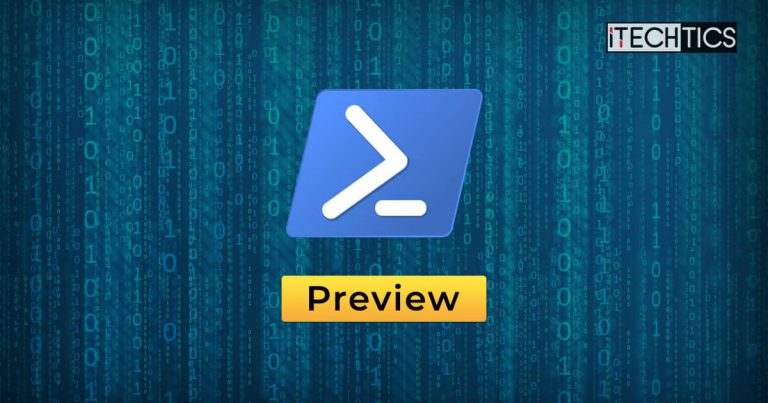Microsoft has released Windows PowerShell 7.5.0 Preview 2. PowerShell is an automation command-line tool preinstalled in Windows and is cross-platform. Since this is a preview release, we recommend not using it in production environments.
PowerShell 7.5 will likely release several preview versions, and perhaps 2 Release Candidates before finally releasing the stable version. The stable version of PowerShell 7.5 is likely to be announced somewhere in November, as history dictates.
PowerShell 7.5 Preview 2 has a long list of updates and features that you can read here.
Download PowerShell 7.5.0 Preview 2
You can download PowerShell 7.5.0 Preview 2 by clicking on the respective link in the “Downloads” column below:
| Version | Platform | Downloads |
|---|---|---|
| PowerShell 7.5.0 Preview 2 | Windows 10, 11, 8.1, 7 | x64 x86 |
| PowerShell 7.5.0 Preview 2 | MacOS | 64-bit ARM64 |
| PowerShell 7.5.0 Preview 2 | Linux | Redhat Debian |
New in PowerShell 7.5.0 Preview 2
PowerShell 7.5 is a regular release and not an LTS release. Below are the major changes that can be observed in this update:
- [Engine Updates and Fixes]
- Fix
using assemblyto usePath.Combinewhen constructing assembly paths. - Validate the value for
using namespaceduring semantic checks to prevent declaring invalid namespaces.
- Fix
- [General Cmdlet Updates and Fixes]
- Add
WinGetCommandNotFoundandCompletionPredictormodules to track usage. ConvertFrom-Json: Add-DateKindparameter.- Add tilde expansion for Windows-native executables.
- Add
DirectoryInfoto theOutputTypeforNew-Item. - Fix
Get-Errorserialization of array values.
- Add
To read the full list of improvements and fixes in PowerShell 7.5.0 Preview 2, read the Release Notes.
Once downloaded, simply execute the package and follow the on-screen instructions to install PowerShell.
To check which PowerShell version(s) are installed on your PC, run the “pwsh” command in the Run Command box.
In case you wish to uninstall a PowerShell version, you can do so from the Programs and Features applet.