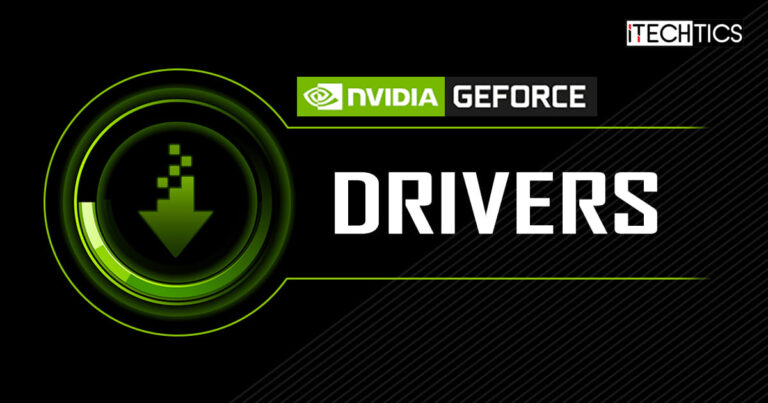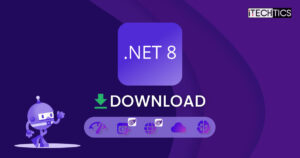Nvidia released the Game Ready driver 551.52 last week which included support for some upcoming games, including “Skull and Bones”, but they missed including support for “Nightingale”, which has already been released. Now, with the Game Ready driver 551.61, the support has been added for the said title with DLSS 3 technology.
Other than that, this WHQL release also includes fixes for “Tom Clancy’s Rainbow Six Siege” and some other apps.
Table of Contents
Nvidia GeForce Game Ready 551.61 release summary
- Driver version: 551.61
- Driver type: Game Ready
- Driver size: 634.43 MB
- Supported Operating Systems: Windows 11, Windows 10 x64
- Available languages: English
- Release Date: 22nd February 2024
Download Nvidia GeForce Game Ready Driver 551.61
Click on the direct download links in the table below to download the latest Nvidia GeForce drivers for your supported hardware:
Note: Drivers for the older operating systems, like Windows 7, are still on older versions.
| Type | Version | Download |
|---|---|---|
| GeForce Studio | 546.33 | Windows 11/10 (x64) |
| GeForce Game Ready | 551.61 (WHQL) | Windows 11/10 (x64) |
| GeForce Driver | 473.81 for Desktop | Windows 8/7 (x64) |
| GeForce Driver | 473.81 for Notebook | Windows 8/7 (x64) |
| GeForce Driver | 368.81 | Windows XP (x64) |
| GeForce Driver | 368.81 | Windows XP (x86) |
Alternatively, you can download these drivers directly from Nvidia’s website. Open the Nvidia GeForce Game Ready 551.61 page and click the “Download” button.
Once downloaded, simply run the executable package and follow the on-screen instructions to perform the installation.
Nvidia GeForce Game Ready Driver 551.61 changelog
New support and fixes
This driver release includes the following inclusions and improvements:
- This driver update supports the new gaming title “Nightingale” with DLSS 3 technology.
- Stability issues experienced when running Vulkan API in “Tom Clancy’s Rainbow Six Siege” have been fixed.
- : The issue of the tone mapping not working properly with custom HDR brightness values in Windows with RTX Video HDR enabled is fixed.
- Poor black level quality in SDR video playback with Windows HDR setting enabled in Google Chrome and Microsoft Edge is fixed.
- The issue of the filter settings not saving after quitting games with NVIDIA Freestyle is fixed.
- The stager in Adobe Substance 3D unable to initialize the viewport is fixed.
- The Vulkan version of Substance Painter not launching in Adobe Substance 3D is fixed.
Open issues
With these improvements, there are certain issues which still need addressing:
- Display issues for videos when using Edge browser with Netflix. Recommend using the Windows Netflix application as a workaround.
- The PC may randomly freeze when Windows Hardware Accelerated GPU Scheduling and NVIDIA SLI is both enabled on devices with GeForce GTX 10 or RTX 20 series.
To learn more about this driver update, refer to its Release Notes.
How to uninstall or rollback Nvidia GeForce display drivers
Sometimes, a new GPU driver might experience issues that are simply not fixable or avoidable. In that case, you may want to uninstall the driver and install another one, or revert it to the previous version.
To uninstall a graphics driver, go to Settings > Apps > Installed apps, search for “Nvidia Windows Display Drivers,” click Uninstall in front of it, and then click Uninstall again to confirm. Once the driver is removed, continue to install your preferred display driver.
To rollback to an older driver, open the Device Management Console, click “Display drivers” to expand it, right-click the Nvidia driver and click Properties, switch to the Driver tab, and then click Rollback. In case the “Rollback” button is grayed out, it means that there is no old driver available in the Windows cache to roll back to.
Also, Windows only stores one previous version of a driver, so you can only roll back to the one installed before the latest update.
Nvidia GeForce Game Ready driver history
| Driver Version | Driver Type | Release Date | Significant Changes | Download |
| 551.61 | Game Ready | 22-Feb-24 | Supports Nightingale with DLSS 3, fixes stability issues in Rainbow Six Seige, and other issues with Chrome, Edge, and Adobe Substance 3D | Download Here |
| 551.52 | Game Ready | 13-Feb-24 | Supports Skull and Bones, fixes stutter and stability issues in certain gaming titles | Download Here |
| 551.46 | Hotfix | 8-Feb-24 | Addresses browser and in-game stuttering issues, fixes extended gameplay issues in “Immortals of Aveum” | Download Here |
| 551.31 | Game Ready | 31-Jan-24 | Supports RTX 4080 SUPER, same fixes and improvements as 551.23 | Download Here |
| 551.23 | Game Ready | 24-Jan-24 | Supports RTX 4070 Ti Super, Like a Dragon: Infinite Wealth, Enshrouded, TEKKEN 8, and Suicide Squad: Kill The Justice League. Adds RTX Video HDR, RTX Video Super Resolution auto support, and NVIDIA Ultra Low Latency Mode with DirectX 12 titles. | Download Here |
| 546.65 | Game Ready | 17-Jan-24 | Supports RTX 4070 Super, DLSS 2 in Palworld, fixes issues with Cyberpunk 2077 and Maxwell GPUs. | Download Here |
| 546.33 | Game Ready | 12-Dec-23 | Includes support for DLSS 3 in The Finals & Squad, DLSS support in Fortnite Chapter 5 | Download Here |
| 546.17 | Game Ready | 14-Nov-23 | DLSS 3 technology in Call of Duty: Modern Warfare III and Starfield, performance fixes and improvements in other gaming titles | Download Here |
| 546.01 | Game Ready | 31-Oct-23 | Supports Call of Duty: Modern Warfare III, Desynced, Jusant, RoboCop: Rogue City, makes fixes to other games and apps | Download Here |
| 545.92 | Game Ready | 26-Oct-23 | Improves DLSS 3.5 technology and DLSS Ray Reconstruction during gameplay, supports titles supporting NVIDIA DLSS 3 technology | Download Here |
| 545.84 | Game Ready | 17-Oct-23 | DLSS 3 support for NARAKA: BLADEPOINT and Warhammer: Vermintide 2, improved RTX Video Super Resolution, Stable Diffisuion performance is 2 times faster | Download Here |
| 537.58 | Game Ready | 10-Oct-23 | Supports Call of Duty: Modern Warfare III (Open Beta), Forza Motorsport, and Lords of the Fallen | Download Here |
| 537.42 | Game Ready | 21-Sep-23 | Optimized DLSS 3.5 support for Cyberpunk 2077: Phantom Liberty, and DLSS 3 for other titles | Download Here |
| 537.34 | Game Ready | 12-Sep-23 | Does not support series 600 GPUs, sports DLSS 2 technology in Mortal Combat 1 and Lies of P, includes other fixes, includes a tonne of known issues | Download Here |
| 537.13 | Game Ready | 22-Aug-23 | Includes support for Starfield and ICARUS: New Frontiers expansion. Fixes stability and performance issues in other game titles. | Download Here |
| 536.99 | Game Ready | 8-Aug-23 | Fixes audio issues with an app, addresses screen tearing and stuttering in certain games | Download Here |
| 536.67 | Game Ready | 18-Jul-23 | Includes support for RXT 4060 Ti 16GB, supports Remnant II, supports resizable BAR profile for Dying Light 2: Stay Human, supports DLSS3 technology for some gaming titles. | Download Here |
| 536.23 | Game Ready | 14-Jun-23 | Includes support for Aliens: Dark Descent, optimizes DLSS 2 technology for games including F1 23. | Download Here |
| 535.98 | Game Ready | 30-May-23 | Includes support for Diablo IV & System Shock, fixes a crashing known issue, and also addresses other app crashes and screen flickering issues. | Download Here |
| 531.68 | Game Ready | 18-Apr-23 | Includes support for Star Wars Jedi: Survivor & Dead Island 2. Fixes issues with other games. | Download Here |
| 531.61 | Game Ready | 13-Apr-23 | Fixes crash with The Last of Us Part 1, addresses stability issues with Assassin’s Creed Origins | Download Here |
| 531.58 | Game Ready (Hotfix) | 4-Apr-23 | Addresses issues with The Last of Us Part 1, Resident Evil 4 Remake, and Assassin’s Creed Origins. | Download Here |
| 531.29 | Game Ready | 14-Mar-23 | Fixes Nvidia Container’s high CPU consumption and Adobe application instability | Download Here |
| 531.26 | Game Ready (Hotfix) | 7-Mar-23 | Fixes Nvidia Container’s high CPU consumption, addresses bugcheck in Notebook devices | Download Here |
| 531.18 | Game Ready | 28-Feb-23 | Added AI-powered RTX VSR, DLSS 3 improvement to Atomic Heart, more titles to One-Click Optimal Settings | Download Here |
| 528.49 | Game Ready | 8-Feb-23 | Includes support for RTX 40 Series laptops, optimizations for Hello Neighbor 2 and PERISH | Download Here |
| 528.24 | Game Ready | 24-Jan-23 | Addresses issues with Adobe Premiere Pro, Photoshop, and Lightroom, amongst other fixes. | Download Here |
| 528.02 | Game Ready | 5-Jan-23 | Support for RTX 4070 Ti, DLSS 3 support for Conqueror’s Blade, and Dakar Desert Rally | Download Here |
| 527.37 | Game Ready | 1-Dec-22 | Supports Marvel’s Midnight Suns, Need for Speed Unbound using Nvidia DLSS 3 technology, GeForce Experience’s one-click optimal settings feature now supported in 15 new games | Download Here |
| 526.98 | Game Ready | 16-Nov-22 | Supports GeForce RTX 4080, optimal support for Blackmagic Design’s DaVinci Resolve and MAGIX Vegas Pro | Download Here |