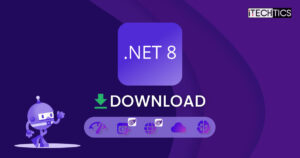.Net Framework is a software framework that runs on Windows. It includes large Framework Class Libraries. .Net Framework creates web, mobile and desktop applications to run on different devices and servers that are running on Windows. .Net Framework provides libraries and programming models for developing and building different applications.

Microsoft has released the new version of .Net Framework, which is 4.7 after 4.6.2 version. .Net Framework 4.7 is highly compatible update to the previous versions. Many bugs and security fixes are added to this release. New support and features are added in it. Download it from below offline installer links and install it while staying offline.
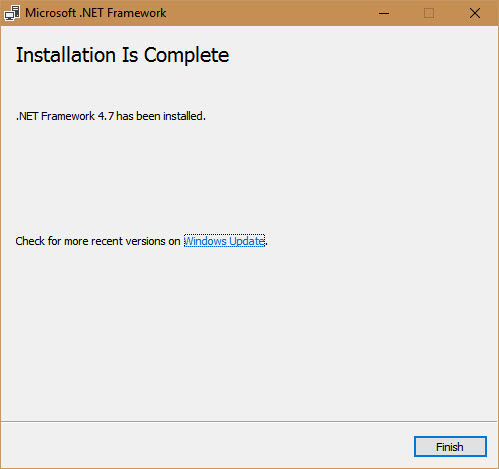
After the installation is complete, you may be asked to restart the computer for changes to take effect.
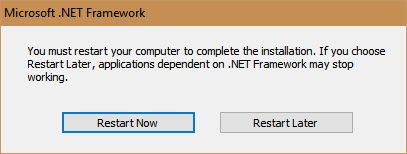
What’s New
- The support is enhanced with Elliptic Curve Cryptography. Different new methods have added in EDSa ECDiffieHellman classes to represent already established keys.
- Support for control characters by DataContractJsonSerializer has been improved than before.
- Default Operating System support for TLS protocol is added. This will help developers because they do not need hard-code a TLS version.
- In the 4.7 version, new set of APIs is added that allow developers to replace the default ASP .Net implementation for in-memory object caching and memory monitoring. Object Cache Store, Memory monitoring and Memory Limit Reactions can be replaced.
- Windows Communication Foundation has added a feature that has ability to configure the default message security settings to TLS 1.1 or TLS 1.2.
- WCF has improved the performance and reliability of serialization options.
- High DPI and Dynamic DPI support for Windows Forms application is improved.
- Widows PresentationFoundatio has made 2 enhancements which include support for touch/ stylus stack on Windows WM_POINTER messages, and new implementation of WPF printing APIs.
You can see the details of the new version on MSDN page.
.NET Framework 4.7 Direct Download Links
Microsoft .NET Framework 4.7 Webinstaller
Microsoft .NET Framework 4.7 (Offline Installer)
Microsoft .NET Framework 4.7 language packs
If you want to use .Net Framework 4.7 in another language. Then download Language Pack and select your preferred language while installing it.
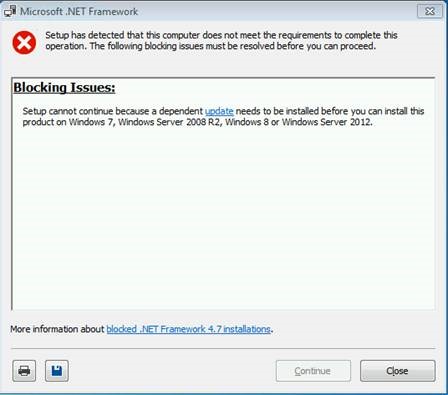
Please note that .NET Framework 4.7 installation may not be successful on Windows 7, Windows Server 2008 R2 and Windows Server 2012 devices. This is because D3DCompiler_47.dll file is not installed on the system. For this, you will need to install d3dcompiler update from the following locations:
d3dcompiler for Windows 7 SP1 x86