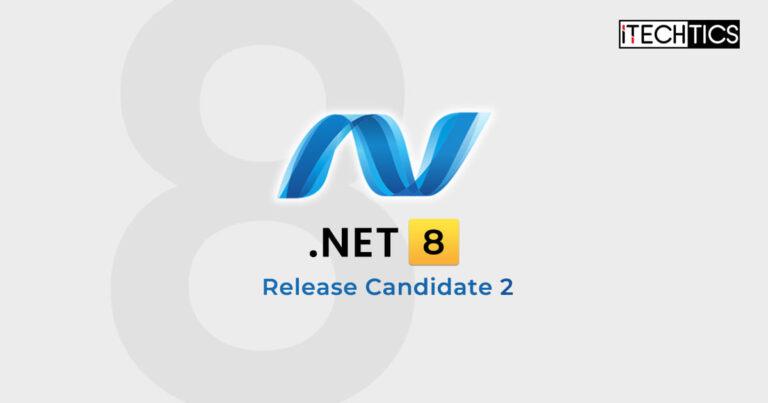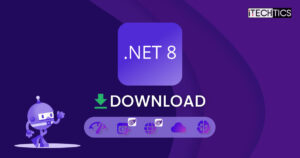Microsoft has now released .NET 8 Release Candidate (RC) 2. This is the second of the two release candidates that were to be made available before the actual release of .NET 8 stable on .NET Conf 2023 to be held on 14-16th November 2023.
With this release, major improvements have been announced for ASP.NET Core, .NET MAUI, and Entity Framework Core included in .NET 8 RC 2.
Let us continue to see the new improvements in this release before continuing to download it.
Table of Contents
New in .NET 8 Release Candidate 2
New package READMEs for .NET Libraries
Microsoft is now adopting an increase in documentation as well as the quality of NuGet package READMEs.
READMEs are an essential part of the package as they provide important information to users and help them understand what the package is and what it does quickly. Also, READMEs are the first things for users when they view the package on NuGet.org and soon other tooling.
Package authors must write and include high-quality READMEs in their packages.
You can find a complete list of Microsoft packages with READMEs here.
SDK Container Publish: Publish to tar.gz archive
Users now can create a container directly as a tar.gz archive.
Previously, SDK has been able to publish containers to local container tools like Docker and Podman, as well as Remote Container Registries like Azure Container Registry, Amazon’s Elastic Container Registry, and Docker Hub. However, not all workflows are so straightforward. Some may prefer to run scanning tools over their images before pushing them.
To smoothen these workflows, you can now create a container directly as a tar.gz archive. Here is how one of the community members of .NET achieved this functionality:
>dotnet publish -p PublishProfile=DefaultContainer -p ContainerArchiveOutputPath=./images/sdk-container-demo.tar.gz
MSBuild version 17.8.0+6cdef4241 for .NET
Determining projects to restore...
All projects are up-to-date for restore.
C:\Program Files\dotnet\sdk\8.0.100-rc.2.23477.19\Sdks\Microsoft.NET.Sdk\targets\Microsoft.NET.RuntimeIdentifierInference.targets(311,5): message NETSDK1057: You are using a preview version of .NET. See: http
s://aka.ms/dotnet-support-policy [D:\code\sdk-container-demo\src\sdk-container-demo\sdk-container-demo.csproj]
sdk-container-demo -> D:\code\sdk-container-demo\src\sdk-container-demo\bin\Release\net8.0\sdk-container-demo.dll
sdk-container-demo -> D:\code\sdk-container-demo\src\sdk-container-demo\bin\Release\net8.0\publish\
Building image 'sdk-container-demo' with tags 'latest' on top of base image 'mcr.microsoft.com/dotnet/aspnet:8.0.0-rc.1'.
Pushed image 'sdk-container-demo:latest' to local archive at 'D:\code\sdk-container-demo\src\sdk-container-demo\images\sdk-container-demo.tar.gz'.Tensor Primitives for .NET
Tensor Primitives is the next step in the evolution of Numerics for AI in .NET by building on top of hardware intrinsics and Generic Math, and this set of features is included in .NET 8 starting with RC2.
Tensor Primitives is short for System.Numerics.Tensors.TensorPrimitives, a new set of APIs that introduce support for tensor operations. The TensorPrimitives APIs are delivered through a standalone System.Numerics.Tensors NuGet package. The contents of this package supplant the previous System.Numerics.Tensors package.
To learn more, read this .NET 8 RC 2 announcement.
Download .NET 8 RC 2
Use the direct download links below to download the .NET 8 RC 2 Runtime, SDKs, and ASP.NET Core matching your operating system and architecture. Simply click on the respective link in the “Download” column to begin the download.
Runtime
| Version | Platform | Download |
|---|---|---|
| .NET 8 RC2 Desktop Runtime | Windows | x64 x86 ARM64 |
| .NET 8 RC2 Runtime | Windows | x64 x86 ARM64 |
| .NET 8 RC2 Runtime | macOS | x64 ARM64 |
| .NET 8 RC2 Runtime Binaries | Linux | x64 ARM32 ARM64 |
| .NET 8 RC2 Runtime Binaries | Linux Alpine | x64 ARM32 ARM64 |
SDK
| Version | Platform | Download |
|---|---|---|
| .NET 8.0.100 RC2 SDK | Windows | x64 x86 ARM64 |
| .NET 8.0.100 RC2 SDK | macOS | x64 ARM64 |
| .NET 8.0.100 RC2 SDK Binaries | Linux | x64 ARM32 ARM64 |
| .NET 8.0.100 RC2 SDK Binaries | Linux Alpine | x64 ARM32 ARM64 |
ASP.NET Core
| Version | Platform | Download |
|---|---|---|
| .NET 8 RC2 ASP.NET Core Runtime | Windows | Hosting bundle x64 x86 ARM64 (Binaries) |
| .NET 8 RC2 ASP.NET Core Runtime Binaries | macOS | x64 ARM64 |
| .NET 8 RC2 ASP.NET Core Runtime Binaries | Linux | x64 ARM32 ARM64 |
| .NET 8 RC2 ASP.NET Core Runtime Binaries | Linux Alpine | x64 ARM32 ARM64 |
Click on this link for more .NET 8 download options.
Install .NET 8
You can begin by downloading the right .NET version for you from the links above and then running it to begin the installation process. Here is how:
Once you have installed the newer .NET preview version, all your applications will run using the new build as the previous preview version will be replaced. However, if a stable version is installed and running, it will not be replaced.
-
Execute the downloaded installation package and click Install.

Install .NET 8 RC 2 -
Close the wizard once the installation is complete.

Close .NET installation wizard
You have now installed the .NET. You may check which .NET version is running by running the following command in Command Prompt:
wmic product get description | findstr /C:.NET
How to uninstall .NET
If you wish to remove a .NET version from your computer, you can simply uninstall it like any other regular application. Here are the steps to following:
-
Press the Windows Key + R shortcut keys to open the Run Command box.
-
Type in “appwiz.cpl” and press Enter to open the Programs and Features applet.

Open Programs & Features applet -
Right-click the .NET component that you want to remove, then click Uninstall from the context menu.

Uninstall .NET from Programs and Features applet The uninstallation wizard will now launch.
-
Click “Uninstall” again.

Uninstall .NET from wizard -
When removed, click Close.

Close the .NET uninstallation wizard
Ending thoughts
.NET 8 will replace .NET 6 in the Long Term Support (LTS) channel which is said to be supported for 3 years after its initial release. Currently, its preview version is available to download which is now Release Candidate. Note that this is the final Release Candidate or preview release for .NET 8. Next, only the stable release will be made.
That said, we suggest that you remain on the stable releases for your production environment while continuing to test out the latest features and improvements in an isolated environment within .NET 8.
.NET 8 Release History
| Complete Version | Release Date | Significant Improvements | Announcement |
| .NET 8.0.3 | 12-Mar-24 | – Addresses 2 security vulnerabilities – Updates repositories | Microsoft announces .NET 8.0.3 |
| .NET 8.0.2 | 13-Feb-24 | – Addresses 2 security vulnerabilities – Updates repositories | Microsoft announces .NET 8.0.2 |
| .NET 8.0.1 | 9-Jan-24 | – Includes security improvements – Updates repositories – Updates to .NET Docker images | Microsoft announces .NET 8.0.1 |
| .NET 8 | 14-Nov-23 | – Includes security improvements – Fastest .NET version to date – AI integration in .NET apps – AOT replaces JIT | Microsoft announces .NET 8 |
| .NET 8 RC 2 | 10-Oct-23 | – Package READMEs for .NET libraries – Publish directly to TAR.GZ archives – Tensor Primitives for .NET | Microsoft announces .NET 8 RC 2 |
| .NET 8 RC 1 | 12-Sep-23 | – Improvements to System.Text.Json | Microsoft announces .NET 8 RC 1 |
| .NET 8 Preview 7 | 8-Aug-23 | – Improvements to System.Text.Json – Keyed services support amongst many other changes | Microsoft announces .NET 8 Preview 7 |
| .NET 8 Preview 6 | 11-Jul-23 | – Improvements to System.Text.Json – New overloads – Addition of options validation source generator | Microsoft announces .NET 8 Preview 6 |
| .NET 8 Preview 5 | 13-Jun-23 | – Improved Metrics APIs – Included .NET MAUI – Improved IDE experience with source link integration – Addition of .NET libraries analyzers | Microsoft announces .NET 8 Preview 5 |
| .NET 8 Preview 4 | 16-May-23 | – Nuget security improvements to Template Engines – New terminal build output – Updates to simplified output paths | Microsoft announces .NET 8 Preview 4 |
| .NET 8 Preview 3 | 11-Apr-23 | – Updates to SDK and Runtime libraries – Optimizations to JIT compilers – Improvements to containers | Microsoft announces .NET 8 Preview 3 |
| .NET 8 Preview 2 | 14-Mar-23 | – Updates to libraries – Introspection support for function pointers | Microsoft announces .NET 8 Preview 2 |
| .NET 8 Preview 1 | 21-Feb-23 | – Native AOT – Improvements to container images and Runtime Libraries | Microsoft announces .NET 8 Preview 1 |