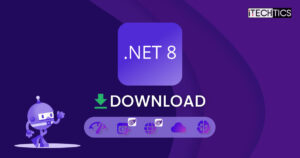Microsoft has published the .NET updates for November 2023, and these are versions 7.0.14 and 6.0.25 Long term Support (LTS). These are security updates that also address issues and fix bugs with the .NET versions, and occasionally, include new features and support.
In terms of security, this release addresses an Elevation of privilege and a security feature bypass vulnerability. These are serious vulnerabilities that you do not want to be exploited. Therefore, we recommend that you install the latest .NET updates using the direct download links shared below.
Table of Contents
New in .NET 7.0.14
The following list of improvements has been made in .NET version 7.0.14. To read more about the different improvements, click on the links to be redirected to the original announcement.
- [Repo Updates]
- dotnet/sdk: .NET SDK
- dotnet/aspnet: ASP.NET Core Runtime
- dotnet/runtime: .NET Runtime
- dotnet/runtime-deps: .NET Runtime Dependencies
- dotnet/samples: .NET Samples
- [Security Advisory]
- CVE-2023-36049 – .NET Elevation of Privilege Vulnerability
- CVE-2023-36558 – .NET Security Feature Bypass Vulnerability
New in .NET 6.0.25
The following list of improvements has been made in .NET version 6.0.24. To read more about the different improvements, click on the links to be redirected to the original announcement.
- [Repo Updates]
- dotnet/sdk: .NET SDK
- dotnet/aspnet: ASP.NET Core Runtime
- dotnet/runtime: .NET Runtime
- dotnet/runtime-deps: .NET Runtime Dependencies
- dotnet/samples: .NET Samples
- [Security Advisory]
- CVE-2023-36049 – .NET Elevation of Privilege Vulnerability
- CVE-2023-36558 – .NET Security Feature Bypass Vulnerability
Download .NET 7.0.14
Use the direct download links below to download the .NET 7.0.14 Runtime, SDKs, and ASP.NET Core matching your operating system and architecture. Simply click on the respective link in the “Download” column to begin the download.
Runtime
| Version | Platform | Download |
|---|---|---|
| .NET 7.0.14 Desktop Runtime | Windows | x64 x86 ARM64 |
| .NET 7.0.14 Runtime | Windows | x64 x86 ARM64 |
| .NET 7.0.14 Runtime | macOS | x64 ARM64 |
| .NET 7.0.14 Runtime Binaries | Linux | x64 ARM32 ARM64 |
| .NET 7.0.14 Runtime Binaries | Linux Alpine | x64 ARM32 ARM64 |
SDK
| Version | Platform | Download |
|---|---|---|
| .NET 7.0.404 SDK | Windows | x64 x86 ARM64 |
| .NET 7.0.404 SDK | macOS | x64 ARM64 |
| .NET 7.0.404 SDK Binaries | Linux | x64 ARM32 ARM64 |
| .NET 7.0.404 SDK Binaries | Linux Alpine | x64 ARM32 ARM64 |
ASP.NET Core
| Version | Platform | Download |
|---|---|---|
| .NET 7.0.14 ASP.NET Core Runtime | Windows | Hosting bundle x64 x86 ARM64 (Binaries) |
| .NET 7.0.14 ASP.NET Core Runtime Binaries | macOS | x64 ARM64 |
| .NET 7.0.14 ASP.NET Core Runtime Binaries | Linux | x64 ARM32 ARM64 |
| .NET 7.0.14 ASP.NET Core Runtime Binaries | Linux Alpine | x64 ARM32 ARM64 |
Click on this link for more .NET 7 download options.
Download .NET 6.0.25 LTS
Use the direct download links below to download the .NET 6.0.25 Runtime, SDKs, and ASP.NET Core matching your operating system and architecture. Simply click on the respective link in the “Download” column to begin the download.
Runtime
| Version | Platform | Download |
|---|---|---|
| .NET 6.0.25 Desktop Runtime | Windows | x64 x86 ARM64 |
| .NET 6.0.25 Runtime | Windows | x64 x86 ARM64 |
| .NET 6.0.25 Runtime | macOS | x64 ARM64 |
| .NET 6.0.25 Runtime Binaries | Linux | x64 ARM32 ARM64 |
| .NET 6.0.25 Runtime Binaries | Linux Alpine | x64 ARM32 ARM64 |
SDK
| Version | Platform | Download |
|---|---|---|
| .NET 6.0.417 SDK | Windows | x64 x86 ARM64 |
| .NET 6.0.417 SDK | macOS | x64 ARM64 |
| .NET 6.0.417 SDK Binaries | Linux | x64 ARM32 ARM64 |
| .NET 6.0.417 SDK Binaries | Linux Alpine | x64 ARM32 ARM64 |
ASP.NET Core
| Version | Platform | Download |
|---|---|---|
| .NET 6.0.25 ASP.NET Core Runtime | Windows | Hosting bundle x64 x86 ARM64 (Binaries) |
| .NET 6.0.25 ASP.NET Core Runtime Binaries | macOS | x64 ARM64 |
| .NET 6.0.25 ASP.NET Core Runtime Binaries | Linux | x64 ARM32 ARM64 |
| .NET 6.0.25 ASP.NET Core Runtime Binaries | Linux Alpine | x64 ARM32 ARM64 |
Click on this link for more .NET 6 download options.
How to install .NET
To install .NET, you must begin by downloading the right .NET version from the links above and then running it to begin the installation process. Here is how:
Once you have installed the newer .NET version, all your applications will run using the new build as the previous version will be replaced.
-
Execute the downloaded installation package and click Install.

Install .NET 7.0.14 -
Close the wizard once the installation is complete.

Close the .NET installation wizard
You have now installed the .NET. You may check which .NET version is running by typing in the following command in Command Prompt:
wmic product get description | findstr /C:.NET
Upgrade .NET from Windows Update
.NET updates are now also offered through Windows Update. The latest .NET security updates are installed automatically, and you can view them at Settings > Windows Update. Restart the computer to finalize the installation.
How to uninstall .NET
If you wish to remove a .NET version from your computer, you can simply uninstall it like any other regular application. Here are the steps:
-
Press the Windows Key + R shortcut keys to open the Run Command box.
-
Type in “appwiz.cpl” and press Enter to open the Programs and Features applet.

Open Programs & Features applet -
Right-click the .NET component that you want to remove, then click “Uninstall” from the context menu.

Uninstall .NET from the Programs and Features applet -
Click “Uninstall” again.

Confirm .NET removal -
When removed, click Close.

Close the .NET uninstallation wizard
Final thoughts
If you want the Long Term Support (LTS) version for .NET, then you should stick with .NET 6.0.25. However, if LTS is not your concern, then you may want to switch to .NET 7.0.14, which is a later release with improvements.
These .NET versions are a part of Microsoft’s monthly .NET updates, so you can expect more security patches than features and bug fixes.
.NET 7 Release History
| Complete Version | Release Date | Significant Improvements | Announcement |
| 7.0.17 | 12-mar-24 | Addresses Denial of Service vulnerabilities and updates .NET repositories | Microsoft announces .NET 7.0.17 |
| 7.0.16 | 13-Feb-24 | Addresses security vulnerabilities and updates .NET repositories | Microsoft announces .NET 7.0.16 |
| 7.0.15 | 9-Jan-24 | Addresses security vulnerabilities and updates .NET repositories | Microsoft announces .NET 7.0.15 |
| 7.0.14 | 14-Nov-23 | Fixes elevation of privilege and security feature bypass vulnerabilities, includes updates to repos and other components | Microsoft announces .NET 7.0.14 |
| 7.0.13 | 24-Oct-23 | – Addresses the security fixes that were missing in the last update | Microsoft announces .NET 7.0.13 |
| 7.0.12 | 10-Oct-23 | -Addresses important security advisories -Updates to repos and other components | Microsoft announces .NET 7.0.12 |
| 7.0.11 | 12-Sep-23 | -Addresses important security advisories -Updates to repos and other components | Microsoft announces .NET 7.0.11 |
| 7.0.10 | 8-Aug-23 | -Addresses important security advisories -Updates to repos and other components | Microsoft announces .NET 7.0.10 |
| 7.0.8 | 22-Jun-23 | – Addresses an issue with X.509 Certificates import | Microsoft announces .NET 7.0.8 |
| 7.0.7 | 13-Jun-23 | – Several critical security advisories -Updates to repos and other components | Microsoft announces .NET 7.0.7 |
| 7.0.5 | 11-Apr-23 | – Security advisory -Updates to repos and other components | Microsoft announces .NET 7.0.5 |
| 7.0.4 | 14-Mar-23 | -Repo updates only | Microsoft announces .NET 7.0.4 |
| 7.0.3 | 14-Feb-23 | -Repo updates -Critical security updates | Microsoft announces .NET 7.0.3 |
| 7.0.2 | 10-Jan-23 | -Repository updates and other non-security fixes | Microsoft announces .NET 7.0.2 |
| 7.0.1 | 13-Dec-22 | -Patch for CVE-2022-41089; remote code execution vulnerability -Repository updates and other fixes | Microsoft announces .NET 7.0.1 |
| 7.0.0 | 8-Nov-22 | -Performance improvements -Native ARM64 support -C# 11 and F# 7 | Microsoft announces .NET 7.0.0 |
.NET 6 Release History
| Complete Version | Release Date | Significant Improvements | Announcement |
| 6.0.28 | 12-Mar-24 | Addresses Denial of Service vulnerabilities and updates .NET repositories | Microsoft announces .NET 6.0.28 |
| 6.0.27 | 13-Feb-24 | Addresses security vulnerabilities and updates .NET repositories | Microsoft announces .NET 6.0.27 |
| 6.0.26 | 9-Jan-24 | Addresses security vulnerabilities and updates .NET repositories | Microsoft announces .NET 6.0.26 |
| 6.0.25 | 14-Nov-23 | Fixes elevation of privilege and security feature bypass vulnerabilities, includes updates to repos and other components | Microsoft announces .NET 6.0.25 |
| 6.0.24 | 24-Oct-23 | – Addresses the security fixes that were missing in the last update | Microsoft announces .NET 6.0.24 |
| 6.0.23 | 10-Oct-23 | -Addresses important security advisories -Updates to repos and other components | Microsoft announces .NET 6.0.23 |
| 6.0.22 | 12-Sep-23 | -Addresses important security advisories -Updates to repos and other components | Microsoft announces .NET 6.0.22 |
| 6.0.21 | 8-Aug-23 | -Addresses important security advisories -Updates to repos and other components | Microsoft announces .NET 6.0.21 |
| 6.0.19 | 22-Jun-23 | – Addresses an issue with X.509 Certificates import | Microsoft announces .NET 6.0.19 |
| 6.0.18 | 13-Jun-23 | – Several critical security advisories – Updates to repos and other components | Microsoft announces .NET 6.0.18 |
| 6.0.16 | 11-Apr-23 | – Includes security advisory – Updates to repos | Microsoft announces .NET 6.0.16 |
| 6.0.15 | 14-Mar-23 | – Non-security update with repository and library updates only | Microsoft announces .NET 6.0.15 |
| 6.0.14 | 14-Feb-23 | -Addresses a .NET Remote Code Execution vulnerability (CVE-2023-21808) -Some repositories have been updated | Microsoft announces .NET 6.0.14 |
| 6.0.13 | 10-Jan-23 | -Addresses a .NET Denial of Service vulnerability (CVE-2023-21538) -Repository updates and other fixes | Microsoft announces .NET 6.0.13 |
| 6.0.11 | 8-Nov-22 | -Improvements to ASP .NET Core, SDK, and Runtime | Microsoft announces .NET 6.0.11 |
| 6.0.10 | 11-Oct-22 | -Security advisory for developers -Improvements to CoreFX, ASP .NET Core, Runtime, and Templating | Microsoft announces .NET 6.0.10 |