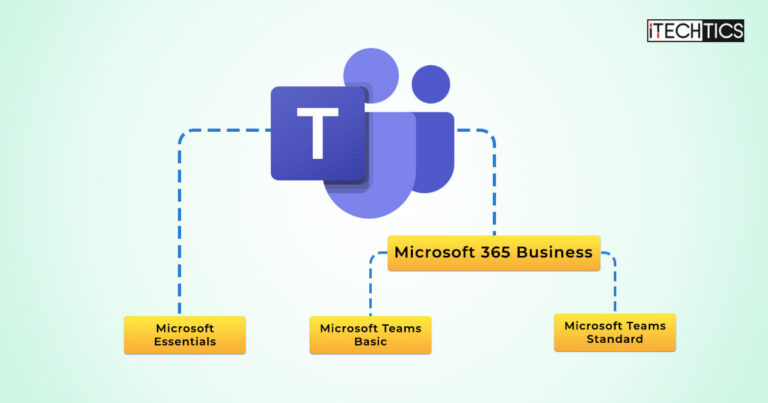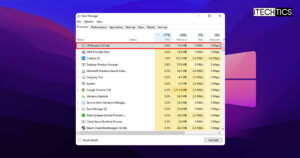As remote work and digital collaboration continue to grow in importance, Microsoft Teams has emerged as one of the most popular communication tools on the market. With its user-friendly interface and powerful features, Teams has quickly become a go-to platform for businesses of all sizes.
However, with multiple subscription tiers available, it can be difficult to determine which one is right for your needs. In this article, we will look at the differences between Microsoft Teams Essentials and Premium, which are the two main categories for Microsoft Teams.
To improve your work experience, it is important to know the features, storage options, advantages, and disadvantages of each subscription level. This knowledge is crucial whether you are a small business owner or working for a large enterprise. Understanding the benefits of each tier will help you make the right decision and select the right subscription level for your needs.
Table of Contents
What is Microsoft Teams
If you are looking for a powerful collaboration tool to bring your team together, Microsoft Teams may just be the answer you have been searching for. So, what exactly is it?
Well, think of it as a digital hub for teamwork that brings chat, meetings, files, and apps together in one place. Whether you work remotely, in the office, or on the go, Microsoft Teams has your back.
But who uses Microsoft Teams?
The short answer is, anyone and everyone! Be it a small startup, a mid-sized business, or a large corporation, Microsoft Teams is designed to meet the needs of teams of all sizes. Teachers use it to connect with students, healthcare providers to collaborate on patient care, and retail teams to stay in sync during busy periods.
What makes Microsoft Teams impressive is its different versions, so you can choose the one that is right for you. For example, for your small business setup, you can opt for the free version, which includes basic features like chat, video calls, and file sharing.
Note: Microsoft Teams (Classic), which is the free version, retired on 12th April 2023, as per Microsoft’s announcement.
On the other hand, consider one of the paid versions, which offers more advanced features like advanced security and compliance tools.
In a nutshell, Microsoft Teams is an incredibly versatile tool that brings teams together and helps them collaborate more effectively, no matter where they are in the world. With its range of features and subscription options, it is no wonder Microsoft Teams is quickly becoming the go-to platform for modern teamwork.
Microsoft Teams Essentials
| Features | Details |
|---|---|
| Cost (Monthly) | $4 per user |
| Cost (Annually) | $48 per user |
| Max Number of Users | 300 |
| Max Meeting Duration | 30 hours |
| Cloud Storage | 2 GB per user |
| Organization Storage | 10 GB for the whole organization |
It is a new communication and collaboration plan designed specifically for small businesses. It offers a professional, affordable meeting solution that promises to provide unrestricted online meetings and chats.
Microsoft Teams Essentials comes with a simplified chat interface and Zoom-like functionality. The focus on features such as meetings and video calls is quite apparent, with Microsoft dropping some features that may appear unwanted for small businesses. This makes the service much easier to navigate and use for small business owners who may not be tech-savvy.
The service offers unlimited group video calls for up to 30 hours, group chat, file sharing, and calendaring. With data encryption, customer support, task-assigning tools, and polling, MS Teams Essentials provides all the necessary features required for small businesses to connect, collaborate, and be productive.
It also provides 2 GB of personal cloud storage per user, with an additional 10 GB of shared storage for the entire organization. This amount of storage should be sufficient for small businesses that may not have a significant amount of data to store.
This standalone plan is available at $4 per user per month, making it an affordable option for small businesses. You can also avail the one-time annual subscription for $48 per user per year. This pricing model ensures that small businesses can access affordable communication and collaboration solution that does not break the bank.
Purchase Microsoft Teams Essentials here
Microsoft Teams Premium
Microsoft Teams Premium is a product of the Microsoft 365 suite. It offers two plans, i.e., Business Basic and Business Standard, that you can choose according to your needs.
Microsoft 365 Business Basic Plan
| Features | Details |
|---|---|
| Cost (Monthly) | $6 per user |
| Free Trial Period | One month |
| Max Number of Users | 300 |
| Max Meeting Duration | 30 hours |
| Cloud Storage | 1 TB per user |
The best choice for small to medium-sized businesses is the 365 Basic plan. It provides you with all the essential features needed to stay connected and collaborate effectively, without breaking the bank.
This plan comes with 1 TB of storage per user, which is more than enough for most small businesses. Storage is shared across all Office 365 applications, including email, OneDrive, and SharePoint. This means users can store and share files across all their devices, ensuring they have access to important documents wherever they are.
The subscription price for the Microsoft Teams Business Basic plan is $6 per user per month. This pricing structure is competitive, making it an excellent option for businesses that want to keep their costs low while still getting access to the features they need to stay productive.
The major features included in the Microsoft Teams Business Basic plan are:
- Chat and Instant Messaging: You can stay connected with your colleagues through instant messaging and chat, whether you are in the office or working remotely.
- Audio and Video Calling: The platform allows you to make audio and video calls with colleagues and clients, making it easy to collaborate and communicate effectively.
- Online Meetings: You can schedule and attend online meetings with colleagues and clients, regardless of your location. This feature is particularly useful for businesses with remote workers and teams across different locations.
- Screen Sharing: The platform enables you to share your screens with others during calls or meetings, making it convenient to collaborate and share information.
- File Sharing and Collaboration: Microsoft Teams lets you store and share files with team members to collaborate on projects and stay organized.
- Customizable Teams and Channels: You can create custom teams and channels based on your specific needs.
Purchase Microsoft Teams Premium Basic (Microsoft 365 Business) here
Microsoft 365 Business Standard Plan
| Features | Details |
|---|---|
| Cost (Monthly) | $12.50 per user |
| Free Trial Period | One month |
| Max Number of Users | 300 |
| Max Meeting Duration | 30 hours |
| Cloud Storage | 1 TB per user |
It is also a subscription-based plan offered by Microsoft that provides businesses with powerful tools to boost their productivity and collaboration capabilities. This plan is designed for medium to large-sized businesses and includes various features that can help streamline workflows and enhance communication between team members.
The Microsoft 365 Business Standard is priced at $12.50 per user per month. Each user is entitled to 1 TB of cloud storage, which can be used to store and share files across the organization. Additionally, users can access Office apps on up to 5 PCs or Macs, 5 tablets, and 5 smartphones.
The significant features that this plan offers include:
- Microsoft Office Apps: This includes access to popular Microsoft Office apps such as Word, Excel, PowerPoint, and Outlook. These apps are essential for creating and editing documents, spreadsheets, presentations, and emails.
- Email and Calendar: The plan also includes a professional email service powered by Exchange Online. This allows users to access their email and calendar from anywhere, using any device. They can also schedule meetings, create tasks, and set reminders, which helps to keep the team on the same page.
- SharePoint: It is a web-based platform that allows users to create, store, and share documents and information within the organization. With Microsoft 365 Business Standard, users get access to SharePoint Online, which includes features such as document libraries, team sites, and search capabilities. SharePoint can help improve organization-wide knowledge management and collaboration.
- Security and Compliance: The 365 Standard plan offers built-in security and compliance features that help protect the organization’s data and information. This includes advanced threat protection, data loss prevention, and device management. These features can help improve the organization’s security posture and reduce the risk of data breaches.
Purchase Microsoft Teams Premium Standard (Microsoft 365 Business) here
Microsoft Teams Essentials vs. Premium Comparison
The table below highlights the salient features and compares the different Microsoft Teams plans. You can use this information to choose the plan that meets your requirements and make an informed decision.
| Features | Teams Essentials | 365 Business |
|---|---|---|
| Cost Per User | $4/month and $48/year | $6/month (basic) and $12.50/month (standard) |
| Free Trial Period | None | One month |
| Max Number of Users | Up to 300 | Up to 300 |
| Max Meeting Duration | 30 hours | 30 hours |
| Online Meetings | Available | Available |
| Scheduled Meetings | Available | Available |
| Recordable Meetings | Not Available | Available |
| Screen Sharing | Supported | Supported |
| Breakout Rooms | Not Available | Available |
| Webinar Hosting | Not Available | Available |
| Guest Access | Supported | Supported |
| Cloud Storage Per User | 2 GB | 1 TB |
| Cloud Storage Per Organization | 10 GB | 1 TB |
| Additional 365 Services | Not Available | Available |
| Desktop App Versions | Not Available | Available |
| Contact Import | Supported | Not Available |
| Single Sign-On | Not Available | Supported |
| Uptime Guarantee | Not Available | 99.9% |
| User Settings | Not Configurable | Configurable |
Ending Thoughts
Both Microsoft Teams Essentials and Microsoft 365 Premium offer a plethora of features and functionalities that cater to the diverse needs of modern businesses.
While Microsoft Teams Essentials is an affordable option for businesses that require basic online communication and collaboration tools, Microsoft Premium provides a more comprehensive suite of applications that include advanced security, device management, and productivity features.
Ultimately, the choice between these two plans will depend on the specific needs and budget of your business. So, take some time to evaluate your requirements, consider the features offered by both plans and choose the one that aligns with your goals and objectives to help drive your business forward.