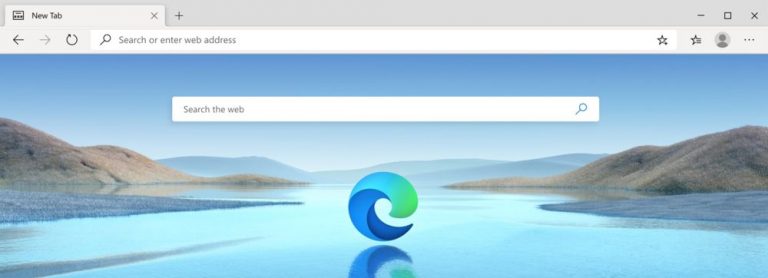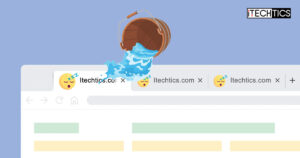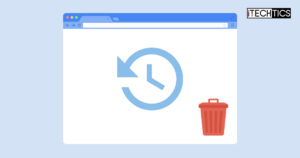The rise and fall of Microsoft browsers continues. At first, Internet Explorer was the most used browser on the Internet, but then Firefox and Chrome changed the browser usage landscape. Microsoft discontinued Internet Explorer because of its incompatibility with the WWW standard and losing popularity. Microsoft Edge was created and came built-in with Windows 10 and continues through to Windows 11.
Although it had some good features, Edge turned out to be a failure because people were more used to Google Chrome. Microsoft has changed its strategy again and has been working on a Chromium-based browser. The name has not been changed. It’s still called Microsoft Edge.
Table of Contents

This can be a good strategy from Microsoft as Microsoft has got the most used Operating System, Windows 10, and if it builds a good Chromium-based browser which comes built-in to the Operating System, people will no longer be tempted to download and use Google Chrome.
Microsoft Edge features
As expected, Microsoft has turned off almost all the services which Google provides in Chrome like synchronization with Google Cloud, Chrome cleanup, Google Now, Chrome OS features. For essentials like synchronization of data to the cloud, Microsoft has replaced the functionality with its own OneDrive synchronization. This means you will be able to login to your Microsoft account and sync your settings and data to be used for backup and synchronization across multiple devices.
Some features of the new Edge browser include the following:
- Accessibility improvements like support for Narrator, high contrast and caret browsing
- Reading view (Chrome 75 will come with this feature)
- Grammar Tools (Microsoft replaced Google’s grammar tools with its own)
- Translation (Microsoft replaced Google Translate with Bing Translate)
- AAD Sign-in (Sign in with your Microsoft ID (Outlook.com, Hotmail or even Work/school account)
- Chrome Cleanup has been replaced with Windows Defender SmartScreen filter
The first look of the browser was sleek and fast. It definitely seems to have a faster loading time than Google Chrome. Let’s hope Microsoft gets it right this time.
Download Microsoft Edge
Microsoft has finally released a stable version of the Edge browser. But like other browsers, Microsoft also has a long list of browser versions like beta, dev and canary. The stable version should be installed in the production environment.
All other versions can be installed along side the stable version but they may not work as expected as they will still be in active development by Microsoft.
Download Microsoft Edge Stable
Here are the latest versions of Edge:
Download Microsoft Edge Stable for Windows 10 (English version)
If you want to download Microsoft Edge in any other language, you just have to change the language code from the following URL:
https://go.microsoft.com/fwlink/?linkid=2069324&Channel=Stable&language=de
The above mentioned URL will download the German version of Edge for Windows 10.
Download Microsoft Edge Stable for Windows 7
Download Microsoft Edge Stable for MacOS
For all other Operating Systems including Windows 8 and 8.1, you can visit this link.
If you want to download Edge offline installer, you can download the Enterprise version which is the same browser but can also be configured with group policies.
Download Edge Enterprise offline installer
Download Edge beta, dev and canary
Download Microsoft Edge for Windows 10 (Beta, Dev, Canary)
Download Microsoft Edge for Windows 8.1 (Beta, Dev, Canary)
Download Microsoft Edge for Windows 7 (Beta, Dev, Canary)
Download Microsoft Edge for Windows macOS (Beta, Dev, Canary)
Download Microsoft Edge for iOS
Download Microsoft Edge for Android
This will download the web installer stub which will then download and install the actual browser.
Installing Microsoft Edge
If you are downloading Edge using the stub installer (not the offline installer) then you only have to run the downloaded installer. It will automatically download the latest version of Edge and install it on your computer.

Once it is installed, the old Microsoft Edge browser will no longer work. The all new Chromium Edge will open any time you open Edge from the start menu. You will get a nice welcome message when you open Edge for the first time.

Once you have run the web installer, Edge offline installer will be downloaded at the following location:
C:\Users\<username>\AppData\Local\Temp
What are your thoughts on the latest Microsoft Edge browser?