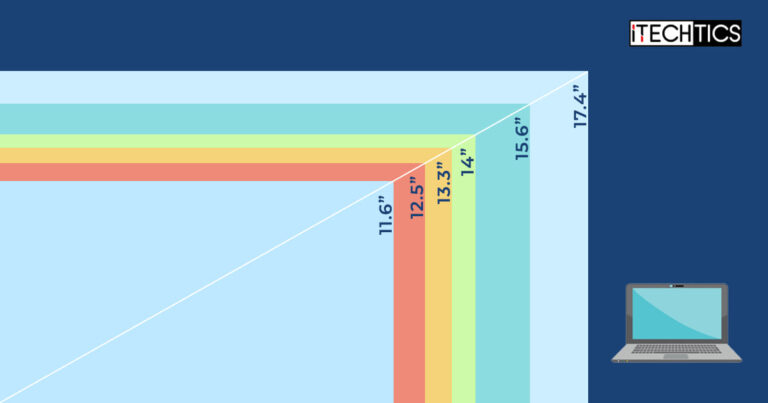Buying a new laptop or upgrading it is indeed overwhelming. Since regular users are not pretty much content with the basic knowledge of laptops, a closer look at the details, such as screen types, sizes, and dimensions, can make all the difference in how you use your device.
After all, it is the screen you will interact with the most, making it one of the most important components of a laptop. From IPS to OLED, from 11 inches to 17 inches, and from aspect ratios to resolutions, understanding laptop screens can help you make the right choice for your needs.
In this guide, we will help you find the right laptop screen for you and explain what the different types, sizes, and dimensions are ideal for.
Table of Contents
On This Page
Laptop Screen Types
There are several types of laptop screens available today, each with its unique features and advantages. From standard LCD screens to newer AMOLED displays, each type provides a different viewing experience that can impact how you use your laptop.
Here are the top screen types you must understand before buying a laptop.
Also, learn about Intel‘s and AMD‘s processors and their generations. We also have a separate guide on a detailed comparison between Intel’s and AMD’s chipsets.
Types of Laptop Screens and Properties – A Summary
Here is a quick glance at the types of laptop screens available in the market and their main characteristics:
| Screen Type | Viewing Angle (degree) | Contrast Ratio | Resolution (up to) | Brightness (nits) | Refresh Rate (Hz) | Response Time (ms) |
| CRT | 120-160 | 300:1 | 1280×1024 | 200-250 | 60 | 8 |
| LCD | 160-180 | 500-1000:1 | 1920×1080 | 200-500 | 60-144 | Under 10ms |
| LED | Up to 178 | 1000-1500:1 | 3840×2160 | 250-1000 | 60-144 | 1-5 |
| TN | 160 (vertical) 170 (horizontal) | 1000:1 | 1920 x 1080 | – | Up to 240 | As low as 1ms |
| IPS | Up to 178 | 800-1200:1 | 3840×2160 | 300-500 | 60-144 | 1-5 |
| VA | Up to 178 | 3000-6000:1 | 1920 x 1080 | 250-400 | 60-240 | As low as 1ms |
| OLED | ~170 | 1,000,000:1 | 3840×2400 | Up to 800 | 120-240 | As low as less than 1ms |
| AMOLED | 180 | 1,000,000:1 | 3840×2400 | 1000 | 60-120 | As low as less than 1ms |
| Dynamic AMOLED 2X | 180 | 2,000,000:1 | 2880×1800 | 1000 | 60-120 | As low as less than 1ms |
Cathode Ray Tube (CRT) Screens
Pros
- Decent smoothness
- Least expensive
- Have virtually no lag time or motion blur
Cons
- Very bulky and heavy
- Extensive power consumption
- Poor battery life
A laptop CRT display used a cathode ray tube to produce images on a laptop screen. The technology was first introduced in the early 1990s and was widely used until the early 2000s when it was replaced by a newer LCD technology.
The technology behind these displays involves an electron gun that emits a beam of electrons, which is then focused by a magnetic field onto a phosphorescent material. When the beam of electrons hits the phosphorescent material, it causes it to glow, producing the images.
Viewing Angles
Laptop CRT displays offer good viewing angles ranging from 120 to 160 degrees. This feature allowed multiple users to view the display at the same time without losing image quality. These displays were ideal for sharing content in conference rooms or classrooms.
Contrast Ratio
The Contrast Ratio of a screen is the ratio between the minimum brightness and the maximum brightness a screen can offer. This value is defined as a typical ratio, for example, 1000:1. This example states that if the dimmest brightness value is 1, then the highest (maximum) brightness value is 1000. The higher the ratio, the better the brightness.
In the case of CRT displays, it has a very low contrast ratio of around 300:1. These were not able to produce crisp images but were clear enough to be visible. As a result, these displays were suitable for tasks that didn’t require a high level of detail, such as photo editing and graphic design.
Resolution
In the early days of laptop CRT displays, resolutions of 640 x 480p were common, which seems very low today. As technology improved, higher resolutions of up to 1280 × 1024p and beyond became possible. However, due to the screen sizes of laptops, the supported resolution was limited compared to desktop CRT monitors.
Color Gamut
The term “Color Gamut” refers to the range of color spectrum a screen offers.
The color quality for CRT displays was impressive, with a bit depth of 24 bits, allowing 16.7 million colors to be displayed. Additionally, the color gamut was typically around 72% NTSC or 100% sRGB, enabling the displays to produce a wide range of colors. However, the color quality was still below par to use these displays for video or photo editing.
Brightness
In general, the brightness of CRT displays was not as high as modern display technologies. The typical peak brightness was around 200 to 250 nits, much lower than modern LCD and OLED displays. Hence, these were suitable for use indoors only.
Refresh Rate and Response Time
Since CRT displays had a 60 Hz refresh rate, casual gamers and beginner graphic editors relied on these laptops. Moreover, with the 8ms response time, it wasn’t possible to carry out professional video/photo editing or competitive gaming.
Liquid Crystal Display (LCD) Screens
Pros
- Readily available and affordable
- Lightweight and thin
- Offer high-resolution visuals
- Decent viewing angles
Cons
- Not the best color accuracy
- Lower contrast ratios, resulting in less vivid visuals
- Susceptible to screen burn-in
The first LCD laptop was introduced in the late 1980s and gained popularity in the mid-1990s due to its lightweight and portable design. LCDs utilize liquid crystals to produce crisp and clear images. However, newer technologies such as OLED and AMOLED displays are making LCDs slowly phased out.
Viewing Angles
LCDs have a viewing angle ranging from 160 to 180 degrees, greater than the CRT displays. Hence, it allows for a better range of viewing angles. It allows you to view and use the laptop for meetings, presentations, or even movies in a room full of spectators.
Contrast Ratio
While the contrast ratios of 500:1 might not show the darkest black and brightest white, some newer models with 1000:1 surely have better visuals. LCD laptops with a high contrast ratio are suitable for graphic designers who need to work with professional images.
Resolution
For clearer images view intricate details, laptops with these displays offer resolutions starting from 1366 x 768p (HD). The top-tier models can support up to 1920 x 1080p (Full HD resolution).
Color Gamut
Some LCD laptops are integrated with a color gamut of 72% sRGB, whereas the expensive models feature up to 100% sRGB. Despite this, the color reproduction isn’t as accurate as LED or other latest display types.
Brightness
These laptops have a peak brightness of around 200 to 500 nits, with high-end displays capable of reaching up to 1000 nits. This brightness level is sufficient for most users but may not be bright enough for use in direct sunlight or very bright environments. LCD laptops with higher brightness are suitable for users who work outdoors or in well-lit areas.
Refresh Rate and Response Time
Refresh rates for LCD screens range from 60 Hz to 144 Hz, enabling smoother animations and reducing motion blur. On the other hand, the response time is usually under 10 ms. Though the refresh rates are great, the slow response time prevents this screen type from being an ideal choice for fast-paced games and videos.
Light Emitting Diode (LED) Screens
Pros
- Easily portable
- High contrast ratio and color accuracy
- Wide range of color gamut coverage
- Fast refresh rate and response time
- Suitable for gaming
Cons
- Higher cost
- Some displays may suffer from backlight bleeding
- High brightness can cause eye strain after prolonged use
- It may not offer deep blacks as well as OLED displays
Laptop LED displays were introduced in 2006 and differed from earlier displays in that they utilize light-emitting diodes (LEDs) instead of cold cathode fluorescent lamps (CCFLs) for backlighting. LED displays offer numerous benefits over older displays, including better energy efficiency, improved viewing angles, and a wider color gamut.
Viewing Angles
Among the most notable benefits of LED displays is their improved viewing angles. Some displays offer up to 178-degree viewing angles, allowing for comfortable viewing from various positions.
Contrast Ratio
LED displays have a relatively higher contrast ratio, typically ranging from 1000:1 to 1500:1. This feature enhances the display’s ability to display deep blacks and bright whites, resulting in more vivid and realistic images. This benefit is particularly useful for content creators and consumers who prioritize image quality.
Resolution
Offering a decent resolution of 1280 x 720p (HD), some displays can support up to 3840 x 2160p (4K). That said, you can enjoy sharp and detailed visuals. The best application of these laptop displays includes watching movies, editing images, etc.
Color Gamut
These displays come with a wider color gamut, covering up to 100% of the sRGB. As a result, you will view images in more accurate and vibrant colors. So, if you are into color-sensitive work such as photo and video editing, these might be your ideal fit.
Brightness
What makes these panels unique is their improved brightness over their counterparts, i.e., from 250 to 1000 nits or more. Displays with 1000 nits or more are known as “HDR” or “High Dynamic Range,” delivering more vivid colors and higher contrast.
Refresh Rate and Response Time
LED displays ensure exceptional visual performance with two key features that cater to the needs of fast-paced activities. The first is the refresh rate, which ranges from 60 Hz to 144 Hz, giving smoother and more seamless visuals in games and videos. As a result, gamers and video editors are drawn to LED displays due to their excellent performance.
The second feature is the incredibly fast response time of LED displays, typically ranging from 1 ms to 5 ms. This fast response time means there are no motion blurs in images, making them a top choice for fast-paced activities such as professional gaming.
Twisted Nematic (TN) Screens
Pros
- Low manufacturing cost leads to affordable laptops
- Great for gaming
- Good brightness and contrast ratio
- Some newer TN displays have improved color quality
Cons
- Color and contrast distortion when viewed from off-center because of limited viewing angles
- Unsuitable for color-critical work
- Color banding in entry-level models with lower color depth
- Not as high-quality as other display types like IPS or OLED
In the 1980s, Twisted Nematic (TN) was introduced as the first-ever panel type used in laptop displays. TN displays are commonly used in laptops even today due to their comparatively lower manufacturing cost and impressively higher response time than other display types.
Viewing Angles
TN panels offer viewing angles of 160 degrees vertical and 170 degrees horizontal, resulting in color inversion and shift from below, above, or sides of the display.
Contrast Ratio
Featuring a great contrast ratio of 1000:1, it provides deeper blacks and brighter whites. It can be a good choice for people working on contrast-rich photos and videos.
Resolution
TN displays can support a maximum Full HD (1920 x 1080p) resolution. The most notable thing about these displays is that they can hit a refresh rate of 240 Hz at 1080p. With such resolution and refresh rate, these can be useful for gamers or editors in their high-quality visual work.
Color Gamut
Compared to other types, these display screens do not offer strong color quality. Numerous entry-level TN laptops offer as low as 6-bit color depth. However, the latest models have fewer color shifts. These display types also have a limited color gamut, with the best TN models restricted to sRGB only. The lack of color accuracy makes TN displays unsuitable for professionals who demand accurate color reproduction.
Refresh Rate and Response Time
Renowned for their high refresh rates, these are capable of delivering refresh rates of up to 240 Hz at 1080p and 1440p resolutions. However, the high refresh rate comes at the cost of color accuracy, which may not be suitable for professionals who require accurate color reproduction.
Speaking of responsiveness, these panels have an impressive response time of only 1 ms, making them one of the fastest types. The fast response time can be useful for competitive gamers and video editors who require a smooth display.
In-Plane Switching (IPS) Screens
Pros
- Minimal color distortion occurs when viewed from different angles
- IPS displays have a longer lifespan compared
- Accurate color representation
- High resolutions available
- Incredibly fast refresh rates and response times
Cons
- Expensive
- Can suffer from backlight bleeding in dark environments
This display technology has been widely used in laptops since its release in 1996. It is a type of LCD (Liquid Crystal Display) that uses an alignment layer between the glass substrate and the liquid crystals, allowing for better color accuracy and wider viewing angles than traditional TN (Twisted Nematic) displays.
Viewing Angles
These are the most prominent advantages of IPS displays, with a typical range of 178 degrees both horizontally and vertically. This means that even when viewing the screen from extreme angles, the image remains clear, and colors do not shift.
The wider viewing angles make IPS laptops ideal for sharing content, such as videos or presentations, in group settings. Additionally, photographers and graphic designers who require accurate color representation can benefit from the consistency of color across different viewing angles.
Contrast Ratio
When it comes to the contrast range, it is between 800:1 to 1200:1. A high contrast ratio enables the display to distinguish between light and dark colors, resulting in more vivid and detailed images.
Resolution
The resolution of IPS displays varies, with common resolutions ranging from Full HD (1920 x 1080p) to 4K (3840 x 2160p).
Opting for a higher resolution can enhance the clarity and detail of visual content, making it an excellent choice for professionals such as graphic designers and architects who need accurate visual representation. By bringing out more detail in games, users can enjoy an even more immersive gaming experience.
Color Gamut
Color quality is an essential aspect of IPS displays, with a range of 72% to 100% of the sRGB color gamut. A wider color space enables the display to produce more accurate and vibrant colors, resulting in better visual representation.
IPS laptops with a wide color range are also well-suited for content creators who want to ensure their work is viewed as accurately as possible.
Brightness
With IPS displays boasting peak brightness levels of 300 to 500 nits, users can enjoy bright, vibrant colors indoors without any issues. However, when it comes to using your IPS laptop in brightly lit environments, a higher peak brightness is necessary to ensure clear visibility.
That said, these displays still offer an exceptional visual experience in various lighting conditions, so you can enjoy your favorite movies or games without sacrificing picture quality.
Refresh Rate and Response Time
When it comes to the refresh rate and response time, you can expect a range of 60 Hz to 144 Hz and 5ms to 1 ms, respectively. Some top-end gaming models can also support up to an incredible 360 Hz refresh rate.
Higher refresh rates result in a smoother visual experience with more frames displayed per second, which is especially advantageous for gamers seeking an immersive gaming experience.
Additionally, a low response time can minimize motion blur and ghosting during fast-paced games, making IPS laptops with fast response times the preferred choice for competitive gaming.
Vertical Alignment (VA) Screens
Pros
- Excellent contrast ratios
- Consistent brightness
- Immersive gaming experience
- Cost-effective choice
Cons
- Can result in motion blur during fast-paced games or videos
- May suffer from ghosting
- Low brightness for outdoors
Vertical Alignment or VA display technology gained fame among laptops, monitors, and televisions. This display technology emerged in the early 2000s and has undergone continuous refinement since then to enhance viewing angles, color accuracy, and overall image quality.
VA panels use a liquid crystal display (LCD) technology with vertically aligned liquid crystals that allow for a wide range of colors and excellent contrast ratios. They offer a middle ground between Twisted Nematic (TN) and In-Plane Switching (IPS) panels, incorporating some of the best features of both.
Viewing Angles
Viewing angles on VA displays are similar to IPS, i.e., 178 degrees, but better than TN panels. These are suitable for tasks such as graphic designing, photo editing, and watching movies. However, if you require precise colors and accuracy, IPS panels would be the best choice.
Contrast Ratio
VA boasts an exceptional contrast ratio that ranges from 3000:1 to 6000:1, making it one of the best in the market. This remarkable feature results in more precise and accurate color reproduction. Moreover, advanced laptop models with VA displays feature a unique attribute known as “local dimming,” which enhances the screen’s black levels, delivering an immersive viewing experience.
Resolution
This display comes in a range of resolutions, but the most common solution for VA screens in laptops is 1920 x 1080P, which caters to the diverse needs of most users. One of the most remarkable features of VA is its ability to produce rich and vibrant colors, thanks to its full sRGB spectrum support.
Color Gamut
With an impressive range of colors, it offers brilliant color accuracy and detail for you. It features a wide color gamut that extends from sRGB coverage to an impressive 125% for models equipped with quantum dot film technology. This feature allows for vivid and lifelike visuals that enhance the user’s viewing experience.
Brightness
When it comes to brightness, it’s worth noting that their peak levels usually fall between 250 to 400 nits. This makes them good for indoor use, especially in environments where lighting can be controlled to some extent. However, they may not be the best choice for locations that receive a lot of natural light or have very bright artificial lighting in the surrounding.
Refresh Rate and Response Time
Refresh rates can range anywhere between 60 Hz to 240 Hz for VA displays. While these may be appropriate for casual gaming purposes, their slower response time, which can clock in at 5 ms or higher, makes them less suitable for highly competitive gaming activities.
Therefore, if you are someone who is an avid gamer and frequently engage in competitive gameplay, it is highly recommended that you opt for IPS or TN panels, which are capable of providing faster response times of up to 1 ms.
Organic Light Emitting Diode (OLED) Screens
Pros
- Exceptional color quality with a wide color gamut
- High peak brightness levels for outdoor use
- Fast refresh rates and response times
- Thin and light design
- Excellent viewing angles
Cons
- Potential for burn-in if static images are displayed for extended periods of time
- Very pricey
- Limited availability in the laptop market
- Lower maximum brightness than LCDs can affect visibility in brightly-lit environments.
The first release of OLED displays dates back to the year 2016. Unlike traditional LED/LCD displays that require a backlight, OLED panels create their light, allowing for slimmer, more flexible, and energy-efficient displays.
Viewing Angles
As the technology does not rely on a backlight, OLED panels offer consistent colors and brightness, even when viewed from off-center angles. This results in near-perfect color and brightness consistency, even when viewed from extreme angles.
When compared to IPS displays, OLEDs offer an even wider range of viewing angles, with virtually no distortion or shift in brightness or color. Whether working solo or in a collaborative setting, OLED displays provide a reliable and consistent visual experience for users.
Contrast Ratio
OLED displays are unmatched when it comes to contrast ratios since these feature an impressive 1,000,000:1 ratio. This is because each pixel in this display can turn on and off independently, resulting in a true black color and vibrant hues. In fact, OLEDs have the unique ability to produce perfect blacks because the pixels emit light when activated and are completely off when they’re not.
This not only results in infinite contrast ratios but also allows for greater control over lighting levels and more realistic images. The stunning contrast ratio ensures that every detail, from the darkest shadows to the brightest highlights, is vividly displayed, providing an immersive viewing experience.
Resolution
These advanced displays are also versatile in terms of resolution, offering a range of options that cater to different user needs. From Full HD (1920 x 1080p) to 3840 x 2400p, OLEDs provide high-quality visuals that are ideal for various tasks.
The range of resolutions available makes these suitable for everything from everyday use to professional-grade photo and video editing. For example, a Full HD OLED display is ideal for web browsing, casual gaming, and video playback, providing sharp and vivid visuals with a pixel density of 141 PPI.
Meanwhile, a 4K OLED display offers four times the resolution of Full HD, with a pixel density of 352 PPI, making it perfect for tasks needing a high level of detail, such as photo and video editing.
Color Gamut
These screens are famous for their stunning colors. That said, they are capable of showing many more colors than regular screens, thanks to the 100% of the DCI-P3 color range and up to 150% of the sRGB range.
OLED displays can make colors look real and bright, so designers and artists can make things that look more alive. They’re also really good at keeping colors accurate and the same, which is important for things where colors need to match. All in all, OLED displays are the best choice for people who work on color-intensive tasks.
Brightness
Do you love to work outside or in bright, sunny spaces? If so, OLED displays might be just what you need. These screens are able to reach peak brightness levels of up to 800 nits on certain laptops, making them the perfect choice for those who need to use their device in the great outdoors or other bright environments.
Refresh Rate and Response Time
Forget the laggy gameplay or video playbacks with this high-end laptop display. The OLEDs support refresh rates ranging from 120Hz all the way up to 240Hz, making them perfect for competitive gaming and professional video editing. With refresh rates this high, you’ll enjoy a seamless and fluid visual experience with no lag or stuttering.
But that’s not all. These also offer incredibly fast response times, as low as 1 ms, so you won’t miss a detail in fast-moving scenes. Some laptops even boast response times of less than 1 ms, ensuring that you stay one step ahead of the competition.
Active Matrix Organic Light Emitting Diode (AMOLED) Screens
Pros
- Life-like color accuracy
- Brilliant contrast ratio
- High display resolution
- No motion blur
Cons
- Very expensive
- Can cause burn-in when used for longer times
These displays have been around since 2008 and were first used in smartphones. They are now becoming increasingly popular in laptops due to their superior display quality. AMOLED technology works by creating light from organic compounds that emit light when an electric current passes through them. This results in a more vibrant, colorful, and immersive display.
Viewing Angles
Having the best viewing angles, i.e., 180 degrees, these displays can be viewed from any angle without any distortion. That said, it is an excellent choice for professionals who need to collaborate and share their screens with colleagues or clients.
With traditional LCD displays, users often face the challenge of maintaining optimal image quality when viewing the screen from off-center angles. However, AMOLED displays provide an immersive viewing experience for users.
Contrast Ratio
AMOLED displays are renowned for their exceptional contrast ratios, with some models offering a ratio of up to 1,000,000:1. This means that the display is capable of producing incredibly deep blacks and vibrant colors that are sure to catch the eye.
For example, when watching a movie or playing a game, the deep blacks and vibrant colors produced by an AMOLED display help create a sense of depth and realism, making it feel like you are part of the action. Additionally, the high contrast ratio ensures that text and graphics are crisp and easy to read, even in low-light conditions.
But the AMOLED technology doesn’t stop there. The latest generation of these displays, such as Dynamic AMOLED 2X screens, take things to the next level, with contrast ratios of up to 2,000,000:1. This incredible feature provides even more depth and vibrancy to the images on the screen, creating a truly breathtaking visual experience.
With such high contrast ratios, AMOLED displays are ideal for a wide range of applications, from graphic design and video editing to gaming and entertainment. Whether you’re watching your favorite show on Netflix or editing photos for work, an AMOLED display can provide the highest level of visual quality and fidelity.
Resolution
Offering a variety of resolutions, the display resolution ranges from Full HD to QHD and beyond. Full HD AMOLED displays provide a resolution of 1920 x 1080p, while QHD displays offer a resolution of 2560 x 1440p, making it easier to see fine details and read small text.
In recent years, high-resolution displays have become increasingly popular, with many flagship smartphones and laptops now featuring Ultra HD or 4K Ultra HD(3840 x 2400p) AMOLED displays. These make images and text appear sharper and more detailed and offer a larger workspace, allowing for better multitasking and productivity.
Creative professionals like photographers and graphic designers can also benefit from higher-resolution AMOLED displays. The increased pixel density of these displays allows for more accurate color reproduction and greater detail, which is essential for tasks that require precise color matching and fine detail work.
Color Gamut
Usually, displays with AMOLED technology cover over 100% of the sRGB color space, resulting in more vivid and lifelike colors. This increased color range is particularly beneficial for tasks that require accurate color reproduction, such as photo and video editing.
In addition to covering the sRGB color space, some models also come with color spaces such as DCI-P3 or Adobe RGB, which offer an even wider range of colors. These expanded color spaces are especially useful for professionals who work with color-critical applications, such as printing or broadcast media.
Brightness
Achieving outstanding levels of brightness, these displays have the ability to reach up to 1,000 nits of brightness, making them incredibly versatile for various lighting conditions. Because of this, the display remains visible and legible, even in direct sunlight or other brightly-lit environments.
Thanks to their high peak brightness, AMOLED displays provide a dynamic range, accurately rendering both bright and dark scenes in movies, videos, and other content. This attribute is particularly helpful for outdoor use or in well-lit rooms, as it allows for a more enjoyable experience.
The best thing about AMOLED displays is that they are designed with automatic brightness adjustment. It leverages ambient light sensors to regulate brightness levels based on the lighting conditions in the surrounding environment. Not only does this feature help to conserve battery life, but it also ensures optimal viewing comfort in various lighting situations.
Refresh Rate and Response Time
AMOLED displays can support a refresh rate range of 60Hz to 120Hz, with some newer models supporting even higher refresh rates. A higher refresh rate, such as 120Hz, provides a smoother and more seamless viewing experience, especially for fast-paced activities like gaming or watching sports.
However, it’s important to note that a higher refresh rate may require more processing power and can drain the battery faster, so it may not be ideal for all users.
You can enjoy a lag-free gaming and video playback experience because of the quick responsiveness of these displays. AMOLED has a response time under 1 ms.
Now that we understand the major screen types in laptops available today, let us discuss the size availability and then see which one suits your needs.
Laptop Screen Sizes
Choosing the right laptop doesn’t only depend on the display type but screen size also. Now, you can find a wide range of screen sizes available in the market, each having unique characteristics and purpose of use.
Generally, laptops come in sizes between 11 to 17 inches or larger. However, most of them have the default aspect ratio of 16:9. This is so because most screens are now wide-screen format and this ratio supports high-quality images, giving the perfect cinematic experience during video streaming and gameplay, whilst offering big screens for maximum productivity for the workaholics.
What Does Laptop Screen Size Mean And How To Measure It?
The screen size refers to the diagonal length of the display, usually measured in inches. It is the distance from one corner of the screen to the opposite corner.
To measure the screen size of a laptop, you can use a measuring tape or ruler. Here are the steps.
- Open the laptop and extend the screen fully.
- Measure the distance from one corner of the screen to the opposite corner in inches.
- Ensure to measure the display area, not including the bezel or frame around the screen.
Note: Some manufacturers include the bezel in the screen size measurement, while others do not. Be sure to check the product specifications for accurate information.
11.6 Inches (29.46 cm)
An 11.6-inch screen size is considered small. If you are always on the go and need a laptop that is lightweight and easy to carry around, this size would be great. Hence, considered the best choice for portability.
The compact size of this laptop makes it an excellent choice for travelers, students, and professionals who are always on the move. It can easily fit into a backpack, briefcase, or purse, allowing you to take your work or entertainment wherever you go.
The best thing about this laptop is its battery life. The smaller screen size requires less power, which means you can use your laptop for longer periods without recharge. This makes it a great choice for anyone needing to work remotely or in areas with limited access to power outlets.
Despite its small size, an 11.6-inch laptop can still pack a powerful punch. Many models come equipped with fast processors, ample storage space, and high-resolution displays, making them well-suited for a wide range of tasks, from basic web browsing to video editing.
In addition to being lightweight and portable, this laptop is also a great choice for those who value affordability. These laptops tend to be more budget-friendly than their larger counterparts, making them a great option for anyone who wants a reliable laptop without breaking the bank.
12.5 Inches (31.75 cm)
Even though the laptop screen is relatively small, it can still deliver impressive image quality. Most 12.5-inch laptops come with high-definition displays that offer a resolution of 1366 x 768p or higher. This makes it perfect for home users and students who perform tasks like web browsing, emailing, and document editing. You can enjoy clear and vivid images and easily read texts without any eye strain.
Its compact size and lightweight design make it easy to carry around and use on the go. Similar to the 11.6-inch laptops, these are also an excellent choice for those who prioritize energy efficiency. Furthermore, they usually come with long-lasting batteries that can keep you going for hours, giving you the freedom to work or play without worrying about running out of power.
One thing to keep in mind when purchasing a 12.5-inch laptop is that it may not be suitable for tasks that require a lot of screen surface, such as video editing or graphic design. However, if you’re looking for a portable and efficient device that can handle everyday tasks, this laptop screen size is perfect.
13.3 Inches (33.78 cm)
Offering a balance between functionality and portability, a 13.3-inch laptop is considered a medium-sized option that is well-suited for individuals who need to work everywhere. If you need a laptop for your business work, studies, or personal use that is also portable, the 13.3-inch is an ideal size.
In terms of image quality, these laptops typically offer a good resolution for their size. While they may not provide the highest resolution available, they still deliver clear and crisp images that are perfect for general use.
The supported resolution will depend on the laptop model, but most of these screens offer full HD resolution, which is more than enough for most people. If you are someone who needs a laptop for graphic design, video editing, or gaming, you may want to consider a larger screen size for better visuals.
14 Inches (35.56 cm)
Similar to the 13.3-inch laptops, this laptop size can be a perfect fit for students and professionals. Even though these are mid-sized laptops, frequent travelers might opt for even smaller choices. As for functionality, with the support of Full HD (1920 x 1080p) resolution, these laptops are responsible for delivering sharp and clear visuals.
This resolution is perfect for productivity tasks, such as browsing the web, editing documents, or watching videos. The size of the screen also makes it easier to read the text and view images without straining your eyes.
Speaking of image quality, 14-inch laptops are decent performers, thanks to advancements in display technology. Some laptops also come with IPS (in-plane switching) panels, which offer wider viewing angles and better color accuracy.
15.6 Inches (39.62 cm)
This screen size is considered a large laptop used for office and personal use. However, it might not be the best choice if you wish to buy a travel-friendly laptop. With a screen diagonal of 15 inches, it offers ample space for a comfortable viewing experience.
With these laptops, you can enjoy an eye-appealing display resolution of 1920 x 1080p for lower-end models, which is sufficient for most tasks. However, the top-end models can support up to a 4K display, providing even more detail and clarity.
IPS panels used in these laptops offer better color accuracy and wider viewing angles, making them ideal for graphic designers and photographers. When it comes to portability, a 15.6-inch laptop is still considered relatively portable compared to larger laptops. However, the weight and thickness of the laptop can vary greatly depending on the model.
Ultrabooks and thin and light laptops are typically more portable, weighing around 3 to 4 lbs. and measuring less than an inch thick. Gaming laptops, on the other hand, can weigh up to 7 lbs. and be several inches thick. It’s important to consider portability when choosing a laptop, especially if you plan on carrying it around frequently.
17.3 Inches (43.94 cm) or Larger
Looking for a laptop with a larger display that can be used for business work, gaming, and photo or video editing? A 17.3-inch or larger screen size could be an excellent choice. These laptops are perfect for professionals and entertainment enthusiasts alike, offering an immersive and comfortable viewing experience for extended periods of work or play.
Not only do these laptops offer a large screen, but they also typically support high-resolution displays of 1080p, 1440p, or even 4K resolution. This allows for stunning and crystal-clear visuals, making these laptops ideal for watching movies, gaming, and graphic design work.
However, it’s important to note that these larger laptops sacrifice portability. They are heavier and bulkier, making them less convenient for on-the-go use. Instead, they are best used in stationary settings, such as at a desk or table.
When it comes to panel technology, most 17.3-inch or larger laptops use either IPS or OLED panels. IPS panels offer accurate color reproduction and wide viewing angles, making them ideal for professionals needing color accuracy. On the other hand, OLED panels offer vibrant colors and deep blacks, perfect for entertainment use.
Image quality is also a crucial factor to consider when purchasing a larger laptop. While most offer good color accuracy and contrast ratios, some may suffer from backlight bleeding or color uniformity issues that can affect the image quality. As such, it’s important to do your research and read reviews before making a purchase.
Know the Right Laptop Screen Type and Size For Your Next Purchase
Understanding the various laptop screen types, sizes, and dimensions can greatly enhance your overall computing experience. Whether you’re a gamer looking for a high refresh rate display or a professional who relies on a color-accurate screen for graphic design, there’s a laptop display out there for your needs.
Consider your usage patterns, budget, and portability needs to make the right choice when it comes to laptop screens. With this knowledge, you’ll be able to make an informed decision and get the best display for your needs, making your work and entertainment more enjoyable and productive.