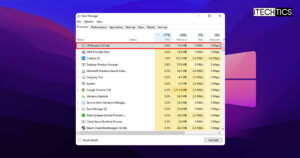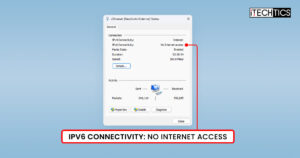Are you curious about the mysterious origins of online threats, the anonymous adversaries lurking behind screens, or the elusive identities behind suspicious activities? In the vast virtual world, where faces remain hidden and footprints vanish in the digital sands, the need for a reliable IP tracker becomes essential.
That said, it is important to keep track of your online activities and protect yourself from potential cyber threats. One way to do this is by using an IP tracker software or service that can trace the IP addresses of devices that connect to your network.
With the increasing number of options available, it can be challenging to determine which one is the best fit for you. That’s why we have compiled a list of the top IP tracker software and services on the market, each with its unique features and benefits.
Table of Contents
On This Page
What is an IP Tracker
An IP tracker, also known as an “IP address tracker,” is a powerful tool used to identify and gather information about IP addresses. These can be multiple IP addresses or a single IP address.
An IP address is a unique digital identifier assigned to every device connected to the internet. It is like a virtual fingerprint that distinguishes your computer, smartphone, or any other internet-enabled device from the rest of the online world. Using this identifier, IP tracking software can identify your device(s) on a network.
IP trackers are usually used by network security professionals to track and monitor the devices on their network and proactively mitigate any potential threats. These threats can be in the form of unauthorized access to the network, hacking attempts, DDoS attacks, etc.
How Does an IP Tracker Work
When you enter a website, send an email, or engage in any online activity, your device leaves a digital trail behind, and that trail is marked by your IP address. The IP tracker software or service acts as a digital detective, tirelessly following these trails and gathering clues.
It traces the origin and location of an IP address, revealing valuable information such as the country, region, city, (geolocation), and even the Internet Service Provider (ISP) associated with that particular IP. The software or service will also use a variety of techniques such as geolocation, reverse DNS lookup, and WHOIS to gather information about the IP address.
Geolocation is a technique that uses the IP address to determine the physical location of the device. Whereas, reverse DNS lookup helps to identify the domain name associated with the IP address. Lastly, WHOIS is a protocol that enables you to access information about the domain name owner, their contact details, and other relevant information.
By combining these techniques, an IP tracker can provide valuable information about the user behind the IP address. This information can be used for a variety of purposes such as identifying potential threats, monitoring website traffic, and conducting market research.
Top IP Tracker Software and Services
When it comes to the best IP tracker software and services, there are a few top contenders that have consistently proven their effectiveness in providing accurate and detailed information. From feature-rich software solutions to reliable online services, these IP trackers offer a range of functionalities and user-friendly interfaces that make tracking IP addresses a breeze.
Before diving into the details, here is a comparison table that will give you an idea of how each IP tracker differs from the others.
| Feature | SolarWinds IP Address Tracker | GestioIP | Advanced IP Scanner | Angry IP Scanner | WhatIsMyIPAddress |
|---|---|---|---|---|---|
| Free Trial Period | 30 days | None | None | None | None |
| Open-Source | No | Yes | No | Yes | No |
| IPv4/IPv6 | IPv4/IPv6 | IPv4/IPv6 | IPv4/IPv6 | IPv4/IPv6 | IPv4/IPv6 |
| Setup | On-Premises | Web-based | Desktop | Desktop | Web-based |
| Pricing | Subscription starts at $1,288 | Free | Free | Free | Free |
| Download Link | Free Download | Free Download | Free Download | Free Download | Free Web Use |
SolarWinds IP Address Tracker
Pros
- Easy-to-use interface
- Real-time visibility into IP address usage
- Custom IP address groups for easy organization
- Streamlined IP address management
- Excellent troubleshooting capabilities
Cons
- Limited to IP address tracking and management (may not include advanced network management features)
SolarWinds IP Tracker is a nifty software tool designed to make the lives of IT professionals a whole lot easier. Imagine having the power to effortlessly manage and keep track of all the IP addresses within your network – that is exactly what this tool offers!
With its user-friendly interface, SolarWinds IP Address Tracker gives you real-time visibility into how your IP addresses are being used. It helps you identify and troubleshoot network issues related to IP addresses in a flash. No more scratching your head and wondering why things aren’t working as they should!
One of the great things about SolarWinds IP Address Tracker is its free trial period. You get a generous 30-day window to explore all the features and functionalities it has to offer. This means you can test-drive the program and see if it fits your needs before committing to a purchase. It gives you a sneak peek before deciding to take the plunge.
Some of its most prominent features include:
- Real-time visibility: You can see exactly how your IP addresses are being used, helping you stay on top of things and troubleshoot issues promptly.
- Easy organization: With custom IP address groups, you can organize your IP addresses by subnet, location, department, or any other criteria that suits your network structure.
- Streamlined management: This tool simplifies the management of your IP addresses and makes it hassle-free to keep track of them all.
- Efficient troubleshooting: When network issues arise, SolarWinds IP Address Tracker helps you quickly pinpoint the problems related to IP addresses and saves you valuable time and effort.
GestioIP

Pros
- Web-based interface
- Powerful search engine for device discovery
- Network, host, and VLAN discovery capabilities
- Future planning features for network scalability
- Customization services available
Cons
- May require some technical knowledge for advanced customization and configuration
GestioIP is a powerful, web-based IP Address Management (IPAM) tool that takes IP tracking and network monitoring to new heights. With its powerful features, GestioIP empowers network administrators to efficiently manage their network resources, simplify troubleshooting, and plan for the future. It is like having a dedicated assistant and a crystal ball combined for convenient network management.
It boasts a web-based interface that makes it incredibly convenient to use. Whether you are on a LAN, or WAN, or even accessing it over the Internet, you can easily manage your IP addresses with ease.
The following features make this IP tracker worth trying.
- Search Engine Capability: It offers a powerful search engine that makes finding devices on your network easy. This streamlines device management and troubleshooting, saving you time and effort in identifying and addressing network issues.
- Network, Host, and VLAN Discovery: Using SNMP, PING, and DNS tools, this tool enables comprehensive network discovery. It goes beyond just identifying devices and also monitors various aspects of your network infrastructure. This eliminates the need for manual tracking and guesswork when it comes to identifying network components.
- Comprehensive Management System: This system handles VLANs, leased and dial-up lines, and autonomous systems, providing you with centralized control and organization of your network resources. It also supports clients in their own separate spaces, allowing for efficient management and customization to suit your specific requirements.
- Valuable Features for Future Planning: It displays available network ranges, enabling you to plan for network expansion, splitting, joining, or scaling up/down. It also lets you maintain host entries without the need to know their corresponding IP addresses.
- Customization Services: GestioIP understands that each network is unique, which is why it offers customization options to tailor the tool to your specific requirements. You have the flexibility to request new features and enhancements, and the tool can implement them based on your needs. This ensures that the tool remains adaptable and can evolve alongside your network’s changing demands.
Advanced IP Scanner

Pros
- Free of charge
- Provides comprehensive IP address tracking and device information
- Allows for remote control of Windows workstations
Cons
- Designed specifically for Windows operating systems
- Limited to IP address tracking and network management
Designed specifically for Windows operating systems, Advanced IP Scanner is a free IP tracker tool. Its user-friendly interface makes it simple to use. Users can input a range of IP addresses or provide a text file containing the range, and the program will scan all addresses within that range. It then generates a report with information such as hostname, Mac address, and network interface vendor for each device.
Whether you need to scan a range of IP addresses or analyze a text file containing the addresses, this tool has got you covered. Using an Advanced IP Scanner is relatively easy. All you need to do is input a range of IP addresses or load a text file with the desired range, and the program springs into action.
It swiftly scans every IP address within the range, reporting back with comprehensive responses. The scanner goes the extra mile by revealing essential information like hostnames, Mac addresses, and network interface vendors for each device.
The features that make this IP tracker a decent choice are as follows:
- Effortless IP Address Tracking: No more manual tracking as this tool quickly scans a range of IP addresses and provides you with detailed responses.
- Detailed Device Information: You can discover hostnames, Mac addresses, and network interface vendors for each device. This information becomes invaluable for efficient network management.
- Remote Control Capabilities: When running on a Windows host, Advanced IP Scanner unlocks additional features. Access network shares with a click, initiate remote control sessions, and even remotely activate or shut down Windows workstations.
Angry IP Scanner

Pros
- Open-source and free to use
- Great for network management and security
- Cross-platform compatibility
- Fast and efficient scanning capabilities
- Customizable through Java-based plugins
- Ability to export scan results as CSV and XML files
Cons
- Limited documentation and community support compared to commercial tools.
- The GUI-focused interface may not suit all preferences.
Angry IP Scanner is a powerful open-source and cross-platform network scanner that allows you to explore the depths of your network. It enables you to discover and analyze IP addresses, detect open ports, resolve hostnames, and even identify Mac address vendors.
It is an incredible tool designed for network enthusiasts, Java programmers, and web developers who prefer an open-source platform. This versatile and lightning-fast network scanner is a must-have for anyone looking to gain valuable insights into their network infrastructure.
This IP scanner operates by leveraging the ping utility to probe IP addresses within a specified range. It sends ICMP (Internet Control Message Protocol) echo requests to the target IP addresses and listens for their responses. Angry IP Scanner determines the availability of hosts on the network by analyzing these responses.
Below are the key features of Angry IP Scanner.
- Network Scanning: You can scan entire networks, specific subnets, or specified IP address ranges with this IP scanner. It also allows you to even import a text file containing a list of IP addresses for scanning.
- Host Discovery: The tool resolves hostnames, enabling you to associate IP addresses with their corresponding domain names. This feature helps in identifying and organizing network devices effectively.
- Mac Address Detection: It goes beyond IP addresses and detects Mac addresses associated with network interfaces. The scanner also provides information about Mac address vendors, giving you valuable insights into the devices connected to your network.
- Port Scanning: With its integrated port scanner, it identifies open ports on hosts that respond to the ping scan. This allows you to identify active services and potential vulnerabilities within your network.
- NetBIOS Integration: For hosts supporting NetBIOS, Angry IP Scanner seamlessly integrates with NetBIOS information. This additional layer of analysis provides you with comprehensive details about the network resources and services offered by the hosts.
WhatIsMyIPAddress

Pros
- Visual traceroute feature for intuitive network troubleshooting
- Advanced proxy check
- Blacklist check
- Speed test for evaluating network performance
- VPN services for enhanced privacy and security
Cons
- Limited documentation and community support compared to commercial tools.
- The availability of VPN services may vary depending on the region.
WhatIsMyIPAddress is a highly regarded set of web-based IP Address tools that offers a range of useful services. It has gained recognition from reputable software reviewing platforms such as PCWorld, Business Insider, CNET, USA Today, Digital Trends, and HuffPost, among others. This platform not only provides IP tracking and tracing capabilities but also offers additional services like VPN services, maintaining user security and privacy.
This suite of tools harnesses the power of advanced technology to provide you with accurate and detailed information about any IP address. It leverages various techniques and data sources to track and trace IP addresses. As a result, it reveals valuable insights about their geographical location, network details, and more.
When it comes to the significant features, the following is what this tool offers:
- IP Tracking and Tracing: The tool provides comprehensive details about the IP location, including an estimated physical location. This feature is particularly useful for identifying the origin of suspicious activities, managing network resources, and enhancing security measures.
- Email IP Address Tracking: It can assist you in tracking the IP address associated with an email based on its headers. That said, you can uncover valuable data about the sender and make informed decisions about the legitimacy of the email.
- Visual Traceroute: Get the mapped graphical representation of the route with this tool that displays each hop and the corresponding response times. This is incredibly helpful for diagnosing network issues, optimizing network performance, and understanding the intricacies of data transmission.
- Advanced Proxy Check: With the advanced proxy check feature, WhatIsMyIPAddress allows you to identify and verify if a proxy server is being used to hide the true IP address.
- Blacklist Check and Speed Test: It is an additional service that this tool offers to let you verify if an IP address has been blacklisted. This ensures safeguarding your network reputation and maintaining a clean online presence.
Ending words
Using an IP tracker software or service is essential for maintaining your cybersecurity in the digital age. These tools allow you to track and monitor any suspicious IP addresses and take necessary actions to secure your networks and data. The five tools discussed in this article offer a range of features that can be used by individuals, businesses, and cybersecurity professionals to enhance their online security.
From the simple and user-friendly interface of IP Tracker to the advanced functionalities of Angry IP Scanner and WhatIsMyIPAddress, there is a tool for every level of expertise and need. With the use of these tools, you can take proactive measures to identify potential threats and protect your online presence.