Download the latest Intel Wi-Fi driver version 22.240.0 released for Intel’s wireless hardware. This release includes functional updates, but more importantly, it addresses link speed stability issues, amongst others.
If you have the supported hardware, download and install the latest Intel Wi-Fi driver using the direct download link provided below.
Note: The 32-bit Windows is still on Wi-Fi driver version 22.160.0.
Table of Contents
Download Intel Wi-Fi driver v22.240.0
For Windows 11, 10 (x64)
Download Intel Wi-Fi Driver v22.240.0 for Windows 11, 10 (x64) [40.2 MB]
For Windows 10 (x86)
Download Intel Wi-Fi Driver v22.160.0 for Windows 10 (x86) [8.5 MB]
What’s new in Intel wireless driver 22.240.0
The following fixes and improvements have been made in the Intel Wi-Fi driver version 22.240.0:
- The issue of Rx link speed not being stable and the wireless dock APP sometimes showing a “weak connection” is now fixed.
- The Beamformee report with VHT causing a fatal error resulting in a yellow bang is fixed.
- The issue of QoS with a P2P connection disconnecting is fixed.
- A few functional updates.
Intel Wi-Fi driver 22.240.0 supported hardware
Here is a list of the supported Wi-Fi hardware compatible with this driver:
- Intel Wi-Fi 6E AX411 (Gig+)
- Intel Wi-Fi 6E AX211 (Gig+)
- Intel Wi-Fi 6E AX210 (Gig+)
- Intel Wi-Fi 6 AX203
- Intel Wi-Fi 6 AX201
- Intel Wi-Fi 6 AX200
- Intel Wi-Fi 6 AX101
- Intel Wireless-AC 9560
- Intel Wireless-AC 9461/ 9462
- Intel Wireless-AC 9260
To learn more about the Wi-Fi driver version 22.240.0, read the Release Notes.
How to install Intel Wi-Fi drivers
Once you have downloaded the respective driver(s), the process to install it is simple. Here are the steps to install an Intel wireless driver:
-
Run the downloaded setup file by double-clicking it.
The installation wizard will launch.
-
Click Next.
![Download Intel Wireless Wi-Fi Driver 22.240.0 For Windows 11, 10 [July 2023] 1 Begin Intel wireless driver update installation](https://itechtics.com/wp-content/uploads/2023/06/Begin-Intel-wireless-driver-update-installation.jpg)
Begin Intel wireless driver update installation -
Agree to the End User License Agreement by checking the box below and then click Install.
![Download Intel Wireless Wi-Fi Driver 22.240.0 For Windows 11, 10 [July 2023] 2 Agree to the End User License Agreement](https://itechtics.com/wp-content/uploads/2023/06/Agree-to-the-End-User-License-Agreement.jpg)
Agree to the End User License Agreement The driver will then begin installation and the process should not take more than more than a minute.
-
When done, click Finish.
![Download Intel Wireless Wi-Fi Driver 22.240.0 For Windows 11, 10 [July 2023] 3 Close the Intel Wi Fi driver installation wizard](https://itechtics.com/wp-content/uploads/2023/06/Close-the-Intel-Wi-Fi-driver-installation-wizard.jpg)
Close the Intel Wi-Fi driver installation wizard
Note that installing this driver would automatically replace the installed wireless driver by Microsoft through Windows Update.
Roll Back Driver
If a driver has been updated, Windows still keeps the previous version of the driver just in case. This will be made available in case you decide to roll back to it at a later time.
You may need to go back to the previous version of the driver if you find that the newer one is having issues, or is just not compatible with your setup.
That said, Windows only keeps the last installed version of the driver and discards the rest. You can roll back to the latest version using these steps:
-
Press Windows Key + R keys simultaneously to open the Run Command box.
-
Type in “devmgmt.msc” and press Enter to open the Device Management console.
![Download Intel Wireless Wi-Fi Driver 22.240.0 For Windows 11, 10 [July 2023] 4 Open the Device Manager](https://itechtics.com/wp-content/uploads/2022/02/devmgmt.jpg)
Open the Device Manager -
Expand the branch of the hardware whose driver you want to roll back.
![Download Intel Wireless Wi-Fi Driver 22.240.0 For Windows 11, 10 [July 2023] 5 Click to expand hardware branch](https://itechtics.com/wp-content/uploads/2022/11/Click-to-expand-hardware-branch-700x569.jpg)
Click to expand the hardware branch -
Right-click on the device and then click Properties from the context menu.
![Download Intel Wireless Wi-Fi Driver 22.240.0 For Windows 11, 10 [July 2023] 6 properties 4](https://itechtics.com/wp-content/uploads/2021/11/properties-4-700x513.jpg)
Open device properties -
Switch to the Driver tab and click Roll Back Driver.
![Download Intel Wireless Wi-Fi Driver 22.240.0 For Windows 11, 10 [July 2023] 7 roll back driver](https://itechtics.com/wp-content/uploads/2021/11/roll-back-driver-700x513.jpg)
Roll back the driver version -
From the pop-up window, select the reason for rolling back and then click Yes.
![Download Intel Wireless Wi-Fi Driver 22.240.0 For Windows 11, 10 [July 2023] 8 why roll back](https://itechtics.com/wp-content/uploads/2021/11/why-roll-back-700x513.jpg)
Justify the rollback
The window will now close. Give your system a few seconds for the driver to successfully rollback.
Note that you will not be prompted whether the driver has rolled back or not. You can confirm this by checking that the “Roll Back Driver” button has been greyed out in the device’s Properties window. If it has, it means that the rollback was successful.
![Download Intel Wireless Wi-Fi Driver 22.240.0 For Windows 11, 10 [July 2023] 9 Option to roll back driver grayed out](https://itechtics.com/wp-content/uploads/2021/11/greyed-out-700x513.jpg)
Proceed to close the Properties window and the Device Management console.
Closing words
This wireless driver update by Intel is published to include a few functional updates and some fixes. At the moment, there aren’t any reports of issues with this driver. Therefore, we think that it is safe for you to install the Intel Wi-Fi driver version 22.240.0, even in your live production environments.







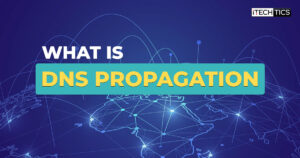
1 comment
Gee580
I’ve installed a new Intel driver, 22.240.0, on my PCs. Then I got the problem that both 2 PCs cannot connect to my WiFi router. The adapters are AC 9260 and AC 9560. The router is running 802.11AX(WiFi 6) and WPA3 and 5GHz band enabled. It is not a “WPA2/WPA3” mix.
The driver, 21.80.2.3, from MS, works fine. Do you know how to report this to Intel? Their user forum is useless because nothing is solved.