The Group Policy Editor is an important part of the Windows Operating System and can be found in C:\Windows\System32. It can be used to change and configure Windows Settings without editing the Windows Registry.
Sometimes users get an error message that Windows cannot find gpedit.msc. This error can be due to several reasons. We’ll discuss some of them in this article and offer a solution to this issue.
Table of Contents
Good to know concepts
Before we move forward, let’s make sure we understand a few concepts:
Group policy is a way to configure computer and user settings for a local computer or network joined computer (using Active Directory). It can be used to configure almost all aspects of the Operating System, including software and Windows Settings, network and security policies, etc.
Group Policy Editor is a configuration manager for Windows, which makes it easier to configure group policies. Gpedit is like God Mode of Windows, where we can configure all settings of Windows. Making changes to system settings using the Group Policy Editor is easier and less risky than configuring the Windows Registry.
Gpedit.msc is the command to open the Group Policy Editor in Windows. By going to Run –> gpedit.msc will open the local group policy editor.
Most local group policies require changes to the Windows Registry. Instead of going through Windows Registry, the user can configure different aspects of the Windows Operating System through a group policy editor.
Fix Windows cannot find ‘gpedit.msc’
If the group policy editor is missing or corrupt in your system, it will give you the following error:
Windows cannot find ‘gpedit.msc’. Make sure you typed the name correctly and then try again.
There are a couple of reasons why this error may occur:
- You are running an edition of Windows which does not include gpedit.msc
- Gpedit.msc has become corrupted or has been deleted from your computer
Let’s go through the solution for both these problems:
Install gpedit.msc in Windows Home Edition
Windows Home Edition does not include the Group Policy Editor by default. Microsoft has omitted most network related tools from the Home edition, and that is understandable, because most Home users will only connect to the Internet individually. There’s no need for inter-networking.
However, the local group policy editor should not have been removed, as it also caters to local policies that can be applied to the same computer. The good news is that Windows 10/11 Home Edition includes Group Policy feature on default installation, but this feature is disabled by default. You just have to enable the feature to bring back gpedit.msc.
To confirm that you are using Windows Home Edition, follow the steps below:
- Open Run dialog box by pressing Windows key + R.
- Type winver and click OK.
This will show you the Windows version you’re running.
Alternatively, if you are running Windows 11 or Windows 10, you can use the following command:
- Open Run dialog box by pressing Windows key + R.
- Type ms-settings:about and press OK.
- You can find your Windows edition under Windows Specifications.
Once you are sure you are running Windows 10 Home or Windows 11 Home Edition, please follow the steps below to install the group policy editor:
Run Command Prompt as administrator and copy/paste the following commands:
FOR %F IN ("%SystemRoot%\servicing\Packages\Microsoft-Windows-GroupPolicy-ClientTools-Package~*.mum") DO (DISM /Online /NoRestart /Add-Package:"%F")
FOR %F IN ("%SystemRoot%\servicing\Packages\Microsoft-Windows-GroupPolicy-ClientExtensions-Package~*.mum") DO (DISM /Online /NoRestart /Add-Package:"%F")These two commands will install the Group Policy Editor (gpedit.msc) in your Windows 10 Home/Windows 11 Home edition.
Repair corrupted gpedit.msc
If you are running Windows 10/11 Pro or Enterprise edition, you should run gpedit.msc without any errors. If you are still getting errors while opening gpedit.msc, you should make sure that the file exists in C:\Windows\System32.
If the file exists, that means the file has become corrupted and is not opening. To repair the file, you will need to run the SFC Scan. Follow the steps below:
- Open the Run dialog box by pressing Windows key + R simultaneously.
- Type sfc/scannow and click OK.
- Complete the scan and it should repair and restore the system files.
You can also restore and repair system files using the following command (run Command Prompt as administrator)
DISM.exe /Online /Cleanup-image /RestorehealthFix Administrator has disabled gpedit.msc
Please note that gpedit.msc can only be opened and configured by a user who is a member of the administrator group of your local computer. If you are an administrator and still getting this error that gpedit.msc has been disabled by your administrator, you should follow the steps below to fix this issue:
- From File Explorer, under View Menu –> Show, make sure Hidden files is selected. (This is for Windows 11. Earlier versions of Windows had this option under Folder Options)
- Go to the following location:
C:\WINDOWS\system32\GroupPolicy\Machine - Rename the registry.pol to registry.bak
- Then open the following folder:
C:\WINDOWS\system32\GroupPolicy\User - Rename the registry.pol to registry.bak
- Run cmd as admin and run the following command:
gpupdate /force
This should recreate the group policy files and reset gpedit.msc. Now if you try to open gpedit.msc, it should open without any issues.

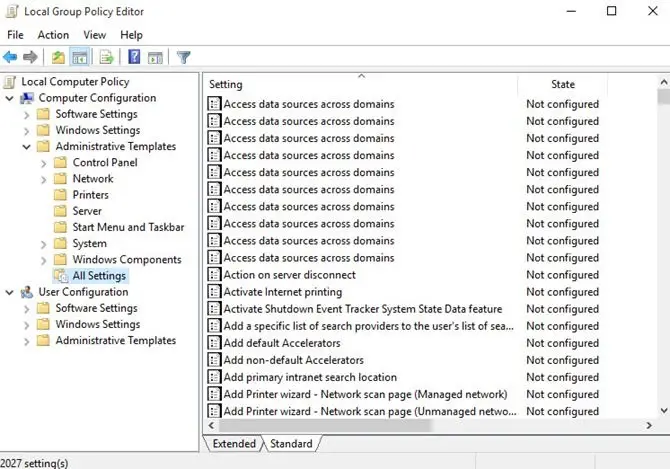




210 comments
Karthik B
Ran the bat file as administrator multiple times. Getting the below error.
Processing 1 of 1 – Adding package Microsoft-Windows-GroupPolicy-ClientTools-Pac
kage~31bf3856ad364e35~amd64~~6.3.9600.16384
[================== 32.4% ]
An error occurred – Microsoft-Windows-GroupPolicy-ClientTools-Package Error: 0x8
0073701
Error: 14081
The referenced assembly could not be found.
Didier Prévost
it not work, the system configuration is bugged its have no name and its empty
Usman Khurshid
Can you share the complete error message that you’re getting? Are you running the batch file as administrator?
Didier Prévost
i have runned the batch file in administrator and i not have error its only gpedit.msc not can read the local group policy
John Doe
What are the commands in the batch file?
Usman Khurshid
It contains the following commands:
@echo off
pushd “%~dp0″
dir /b %SystemRoot%\servicing\Packages\Microsoft-Windows-GroupPolicy-ClientExtensions-Package~3*.mum >List.txt
dir /b %SystemRoot%\servicing\Packages\Microsoft-Windows-GroupPolicy-ClientTools-Package~3*.mum >>List.txt
for /f %%i in (‘findstr /i . List.txt 2^>nul’) do dism /online /norestart /add-package:”%SystemRoot%\servicing\Packages\%%i”
pause
Arnold
Does not seem to install anything–ran as administrator and command prompt opens for half a second only.
B
Fantastic. Working now. thanks.
James
It did not worked for me either. I did all this yesterday 3-6-20 and today 3-7-20 windows update just tried to installed updates @5:58 PM Eastern time. There has to be a permanent way to stop this. I’m now at a lost as to what to do.
yabely
I waited for the black screen to do it’s thing, then I “pressed any key” and then what do I do next I did not understand the 4th step??
Usman Khurshid
Yabely group policy editor is installed in the first three steps. The fourth step is to open the group policy editor. To open the editor, go to Windows Start Menu and search for “edit group policy”. Open the first result and you’re good to go.
David
Falhou para mim também… Ficou repetindo “o erro 87”, texto abaixo:
————————————————————————————————————
“Erro: 87
A opção add-package é desconhecida.
Para obter mais informações, consulte a ajuda executando DISM.exe /?.
O arquivo de log do DISM pode ser localizado em C:\WINDOWS\Logs\DISM\dism.log
Ferramenta de Gerenciamento e Manutenção de Imagens de Implantação
Versão: 10.0.18362.1″
Versão da Imagem: 10.0.18363.628”
———————————————————————————————————–
Tenho um notebook Samsung Single Language W10 1909.
Alguém pode me ajudar na solução desse problema, ou seja, a ativação ou instalação do GPEDIT.MSC!
David
Jim
It says this file could do harm to my computer, just asking what exactly it means, and is it completely safe to use.
Usman Khurshid
Yes the file is completely safe to use. You can open the file in Notepad to see what’s in it. Completely safe.
DAVID REABE
Do you have to back up your computer first before running this batch file? I got the same warning as Jim,plus I saw on another site,that said to back everything up.
Usman Khurshid
The best practice is to backup your system before every major change. But I think this is not a major change. This script is is used to find and enable the hidden features of Windows 10. Here’s the contents of the batch file. If you understand the commands, you’ll see there’s nothing to worry about.
@echo off pushd "%~dp0" dir /b %SystemRoot%\servicing\Packages\Microsoft-Windows-GroupPolicy-ClientExtensions-Package~3*.mum >List.txt dir /b %SystemRoot%\servicing\Packages\Microsoft-Windows-GroupPolicy-ClientTools-Package~3*.mum >>List.txt for /f %%i in ('findstr /i . List.txt 2^>nul') do dism /online /norestart /add-package:"%SystemRoot%\servicing\Packages\%%i" pauseLennis
Thanks my windows 10 Home Edition gpedit.msc is working .
FC
It did not work for me. What am I missing?
Usman Khurshid
FC are you getting any errors? While this is the best fix, you may also try out some alternative fixes to the gpedit.msc issue.
FC
I followed the instructions, but was not able to go any further after I ran as Administrator. I will give it a try again and keep notes. Thank you!
Usman Khurshid
You may try to run the batch file from the command prompt. This way the command prompt window will not close automatically.
Devang Solanki
It’s working with perfectly on my Windows 10 system
Daniel
It failed for me. It kept installing the first package over and over again.
Tiago Santos
Works Perfectly!!! Thanks a lot!!!
KG
Works Perfect! I didn’t need to restart my PC. Thank you a lot!
PM
Running Windows 10 Home 10.0.17763 Build 17763.
Install of gpedit works, and i can run the console, but none of the changes i make have any effect. On my windows 10 pro PC, the same changes work.
Axel
When I open up administrative templates nothing shows up. Is there something that went wrong or do I simply not have those? Shouldn’t those be there?
Fred O
You Guys ROCK!! Thank you so much, perfect!
Christopher Clayton
Adding gpedit.msc to Home is somewhat beyond me, after many hours I have related duplicate files all over the place but Windows still cannot find gpedit. Nore can I find the Enabler.bat file, after clicking your link, in order to run it. Can you help me please? I need to try a procedure with gpedit in an attempt to regain touch screen and inking after October update.
SAMUEL
NICE ONE, IT WORKED WELL…
Eduardo
Just download the file and works perfect. I needed to restart my PC but it worked.
I checked with antivirus and was ok and also if you press edit on the file, you can see the bat only opens files that already exist from Windows. Seems really safe for me.
Also thank you very much for the help!!!
Fred G Husby
Thanks a lot. The enabler worked excellent, and exactly as you’ve written. I’ve got Windows 10 Home x64 v1809 OS-build 10.0.17763.316
Greetings from Norway!
Fred G
nAV
i can install and run this file how ever it is working too but unable to make changes to anything may be it is because of i am having windows 10 SL that is 64 bit
Mark
Batch file, ran as admin, fails. Still can’t get gpedit or secpol.
Dan
Thank you worked perfectly on Windows 10 Home Version 1803 (OS Build 17314.523)
Thank you for the batch file!
Greg
Didn’t work… got Error 740 need elevated permission Have W10. on HP laptop
Resolution???
Usman Khurshid
You need to run everything as administrator.
Hely
Run BAT as Administrator.
Very very good.
Mua
Smarty
Windows 10 Home Version 1809 (OS Build 17763.316).
One of the main goals for why I activated gpedit.msc is an attempt to disable Defender via gpedit.msc-Computer Configuration-Administrative Templates-Windows Components-Windows Defender -Turn Off Windows Defender Antivirus – Enabled.
The script itself worked without problems, Dism added 4 packages
Microsoft-Windows-GroupPolicy-ClientExtensions-Package ~ 31bf3856ad364e35 ~ amd64 ~ en-US ~ 10.0.17763.1.mum
Microsoft-Windows-GroupPolicy-ClientExtensions-Package ~ 31bf3856ad364e35 ~ amd64 ~~ 10.0.17763.1.mum
Microsoft-Windows-GroupPolicy-ClientTools-Package ~ 31bf3856ad364e35 ~ amd64 ~ en-US ~ 10.0.17763.1.mum
Microsoft-Windows-GroupPolicy-ClientTools-Package ~ 31bf3856ad364e35 ~ amd64 ~~ 10.0.17763.1.mum
The console file gpedit.msc appeared in the folder C:\Windows\System32.
Actually the console itself works like a charm…
But when I choosing gpedit.msc-Computer Configuration-Administrative Templates-Windows Components-Windows Defender -Turn Off Windows Defender Antivirus – Enabled – Apply, Defender both worked and continues to work.
While on Windows 10 Pro when I select gpedit.msc-Computer Configuration-Administrative Templates-Windows Components-Windows Defender -Turn Off Windows Defender Antivirus – Enabled – Apply, Defender stops its work and if you trying to start it says “Your Virus & Threat protection is managed your organization” into “Windows Security – Virus & Thread protection” window
And stop it is not possible via Services.msc because buttons Start – Stop grayed-out – not active.
Restart does not fix the problem.
What could be the reason?
Stan Friedman
Great article, but I could not install it (although I successfully installed it and used it several months ago). During the install, the first 3 operations completed successfully, but the 4th gave error 87 — “an error occurred while processing the command”. Scannow, DISM, etc all report no problems. Re-downloaded and installed several times with the same problem. Any suggestions.
Usman Khurshid
Stan are you running the script with administrative privileges?
If it’s not working, try opening the script in notepad and run the commands in PowerShell one by one.
Kafir
Downloaded the .bat file and started it ‘As Administrator’. Installation went through and gpedit.msc worked as described.
Thank You!!
Judy
Thank you. This installed without any problems.
I have a question though. How do I correct “error code: 0x80070035. The network path was not found”?
I apparently must make changes to SecPol.msc, but I cannot find it on my Laptop using Windows 10 Home.
Any ideas?
Thank you in advance.
Judy
DannoXYZ
Hmm,.. doesn’t work. I get error of:
“Deployment Image Servicing and Management tool
Version: 10.0.17134.1
Image Version: 10.0.17134.472
Error: 87
The add-package option is unknown.”
Did MS remove add-package option from DISM for Win10 Home?
Usman Khurshid
Yes. Are you running the command with administrative privileges?
M
It was smooth as butter. Thanks a heap! Well done!
Nicholas
Thank you! It worked neatly!
Paul Bulckens
Very nice work. It’s work also on a “dutch” computer. Thank you very much.
Tyler
Sir, I love you.
Windows 10 has been the LARGEST hassle I have ever had.
I think they want us all to us Linux on our next builds..
In short, you sir are a GOD and I cannot tell you how much I appreciate this the fact they did not allow group policy edit for windows 10 home tells you alone they do NOT want people stopping their bloat ware and again man I just cannot say thank you enough!
Tyler
juan
WINDOWS 10 HOME V.1809
Hi.
The installation works well. It is possible to open Group Policy Editor but there are no options. (see point 4)
“gpedit.msc” doesn’t work well.
Thanks.
Gillad
I worked! I spent hours on finding a solution but this little file did it in seconds! Thank you!
none
Its stopped at processing 1 of 1 – help me!!!
Anurag
Yes It works in one Shot. Great.
Abdulah
Thanks! It Worked For Me On Windows 10 Home.
AN
You Rock, it actually worked.
NvStar
THANK YOU MAN YOU MAKE MY DAY
IT WORKS LIKE MAGIC
Gab
Hi! It happens the same to me. The download of the “GPEdit Enabler for Windows 10 Home Edition” does not seem to work. It redirects me to your homepage, without any download.
FH
Hello, The download of the “GPEdit Enabler for Windows 10 Home Edition” does not seem to work. It redirects me to your homepage. Would be greatful for any assistance .
Giulia
I have the same problem today, please help
Usman Khurshid
Please check again. It is downloading ok for me.
Bill
The link is still not downloading a file. Goes to a page with a lot of cumulative downloads, nothing on gpedit.msc
Usman Khurshid
For your convenience, here is the download link:
https://itechtics.com/?dl_id=43
Bill
Hey, thank you for that update. In the meantime, I found a registry hack that fixed this for me, but I appreciate your taking the time to update this link!
Usman Khurshid
Hi Bill, sorry for inconvenience. We have updated the link structure. Now the downloads are working.
Kenn
It didn’t work for me, the program just flashed for a while and nothing happens, and yes I’m using Windows 10 Home
Lee
The batch file ran and I can now run GPE, but the policies I set with it have no effect.
lgdoc
very clear thank you
Steve
The batch file didn’t work for me. However, when I go into c:\windows\temp\gpedit, I can see gpedit.msc and click on it to run it. If I browse for it using “Run” it doesn’t see gpedit.msc at all. Like it’s not even there. Very annoying! I dragged it to my desktop for easy access.
Usman Khurshid
Steve did you run the batch file as administrator? Which version of Windows 10 are you using?
Santosh
Thanks for sharing. It did the magic within minutes.
Henry
The batch file method worked for me.
Running Win 10 Home 64bit.
Thanks friend!
It’s time to take back control over the platforms that we pay for!
Kathy
Thank you! Worked like a charm. Hopefully the Microsoft update October 2018 1809 that is wiping user profiles will not affect my machine!
Efraimidis T.
Thank you. It was simple and great.
Andrew
Thank you very much!!! :)
Thad
Did not work nor did the other batch file…I have win 10 ver 1803. Says The DISM log file can be found at /C:\WINDOWS\Logs\DISM\dism.log. How can i fix?
MIKE
Great and simple. I found other methods described, they were either very complex or required to download exe-Files from unknown locations which is a risk. The batch file can be checked and contains nothoing that I would mistrust. VERY GOOD, thank you.
Dhaka
How do i uninstall the groupeditpolicy from windows 10 home?
mike garrison
thank you so much. in looking up solutions to event errors many windows websites refer to gpedit without mentioning that millions of users with the home edition do not have that tool. you have sure made my life easier when working on solutions.
LINDA BISSONNETTE
Still not working,I’m looking for Data collection after clicking on Windows Components and it still not there. I’m trying to disable Microsoft Compatibility Telemetry and it’s still not showing. Nope not working for me
Paul
Hi,
Thank you for your very detailed instructions. I’m sorry, but this is going to be a long message.
(I should have stopped playing with computers a decade or two ago )
I tried both methods that you provided; the detailed instructions followed by the batch file.
I was unable to show you a screen clip of the group editor screen that I was successful in enabling because I was unable to make this text-entry box accept a screen capture image.
I enabled the group editor because I was trying to follow the instructions listed here:
(Why it’s happening
This isn’t the problem of not running the Settings app as an Administrator. Those settings are controlled by Group Policy.
It appears by default regular users cannot change these settings (it does make sense).
I actually tried running the app as an Administrator from an elevated command prompt, Windows Powershell (Start-Process “ms-settings” -runas /user:Administrator), and also by right clicking and choosing “Run as Admin” on the actual SystemSettings application located at C:\Windows\ImmersiveControlPanel. Nothing worked)
The answer to your question is basically because you’re on a normal user account.
How to change group policy for non-administrators
So if you do want normal users to be able to access the greyed out settings I recommend you follow the following tutorial:
Local Group Policies – Apply to All Users Except Administrators
Yes, it says Windows 7 but most likely this will work for Windows 10. Here’s a summary:
1. Open the Start Menu, type mmc.exe in the search box, and press Enter. NOTE: In Windows 8, you could press Windows+R keys to open the Run dialog, then type mmc.exe, and click/tap on OK instead.
2. If prompted by UAC, then click on Yes (Windows 7/8/10) or Continue (Vista).
3. In the MMC Console window, click on File (Menu bar) and Add/Remove Snap-in.
4. In the left pane, select Group Policy Object Editor, and click on the Add button.
5. Click on the Browse button.
6. Click on the Users tab, select an Non-Administrators, and click on OK.
7. Click on the Finish button.
8. Click on OK.
9. In the MMC Console window, click on File (Menu bar) and Save As.
10. Select to save to your Desktop, type in a name (ex: Non-Administrators-Group-Policy) that you would like to have for this “all users except administrators” group policy MSC file, then click on the Save button. NOTE: You can use any name you like, but it would make it easier for you to know what user (ex: Test) or group this “specific” group policy MMC console was for later if you included the user or group name.
11. Move the MSC file (ex: Non-Administrators-Group-Policy.msc) to where you would to keep it saved at. NOTE: You can also Pin to Taskbar or Pin to Start Menu this MSC file.
12. Whenever you open this MSC file (ex: Non-Administrators-Group-Policy.msc), it will only apply group policies to all users except administrators.
However, the FILE menu item in the group editor does not include the option Add.and I was unable to find the menu item listed in the instructions I was trying to follow.
Is there a possibility that you might be able to help me, please?
Thanks.
Mark Cochran
itechtics: Hi. Thank you for your instructions. This method worked and I am now able to open gpedit.msc from the run command in my Windows 10 Home Edition. Prior to trying this method, I tried your other method at this webpage: https://itechtics.com/enable-gpedit-windows-10-home/ and it did not work. Now do I have to undo the changes I made in the first method, ie: deleting the 3 files from system 32 folder, restoring the two bat files in the temp folder, and so on? Or can I just leave them? Will they interfere with anything? Thanks for all your help!
P.S. — The reason I wanted to install gpedit in the first place, was because I wanted to disable the computer from allowing programs and apps from preventing sleep & hibernation, so that my computer would go into sleep & hibernation after a period of inactivity even though I still had Chrome (or any browser) and any apps/programs running. I wanted this because I hated having to close everything down all the time when I was going to be away from the computer for a period of time, and then have to start everything back up again. But I wanted it so that my computer was secure and so that nobody could get into my files, and so this is what I found to do..
Thank again!
Will G
I didn’t have as much success as for others. Before doing anything with the cmd window, it says the following:
‘findstr /i . List.txt 2.nul’ is not reognized as an internal or external command,
operable program or batch file.
Press any key to continue…
Pressing any key or r/l clicking simply closes the cmd window.
Mesh
Me too I hit this error… did you find any solution?
Lothar Freihoff
Hallo,
the installation works well, it’s possible to open gpedit.msc, but it doesn’t work. I want to set the sektopbackground, but the is no effect.
Is there something I made wrong.
Best regards
Lothar Freihoff
Butch
Point 4) works only as administrator else (normal user account) flags Access Denied! Should be mentioned there.
Christian
The .bat install worked for me, thankyou
Lopetegui
You saved my life! It worked 100% on my Windows 10 Home, I could finally run gpedit.msc and stop this destroying my PC. Thank you so much!
Neil
Worked 06/14/18 Thank you!
Gabriel Laureano
Thank you so much! Still works!
sj
The batch file worked for me. However I’ve had mixed results with the functionality:
– I was able to set up a limit on login attempts.
– I tried setting up a test batch file to run on logoff but this hasn’t worked (I followed instructions from another site).
I’m concerned that, as some other posts state, you can run gpedit.msc but its functionality is blocked by MS in Home versions.
I’ll keep exploring, but I’m thinking the limit on logins example is something that can be done outside of Group Policy, in Windows Defender, so maybe that is an allowed function anyway.
Seb
hm, did not work for me :( im running win 10 64 bit version 1709…after installation was complete it still fails to find gpedit on my system, even after restart..any suggestions?
Chayan
I am facing the same problem
David E Marshall
Well, I have to say, very impressive, worked for me
Jean
Also worked for me!
marwan
Thanks allot, it is working with me but after changing the RDP setting on the remote server, (win10 updated),
Regards,
Hao Chen
superb! It works.. Thank you so much!…
anonymous
it works for me windows 10 home edition
ElJefe
Worked for me. I have both user and computer configurations. Great little batch file.
Derek
Worked for me.
The only problem I have is their is no User configuration snap in. All snap ins are their Except the one I need.
Engkrg
Thank you so much….It’s work
ijh
I can run gpedit.msc through this method. But change of gpedit.msc don’t apply to regedit. for example, NoAutoUpdate DWORD don’t be generated
Ultra Instinct
Thank you it works!
Aarvee
Thanks a lot itechtics.com for such a wonderful solution.
It works well in my Lenovo ideapad 320 laptop running windows 10 home!!!
MR MUSTACHE
Hi Christine!…
.
The ensuing URL may be of some help!…
.
https://www.microsoft.com/en-us/download/details.aspx?id=18664
.
Please!… no emails!
Chrsitine
I have a problem in that when I get to the Administrative Template a “All Settings” folder is not listed???? Any ideas
joseb86
funcionó muchas gracias!!!!
Rajesh
I need basic setting for gpedit,regarding
Tomek
doesn’t work in my case
Red
Thank you for the excellent program (script), it has been very helpful for me to be able to help a customer lock down the numerous default security holes in Win10 Home; very much appreciated.
Ahmed
hi. im from libya and it worked to me. thanks s
geomorillo
This is a life saving feature thanks you are a genius it works!!!
aleena
Hi i am from Pakistan, i want to say it worked for me, my lappy wasnt working because of an update, now its ok, bye bye
gnoppix
Thanks for sharing. The easiest way to fix gpedit.msc.
Keith Islip
At stage 4 how do I run gpedit.msc?
noreply
do windows button + r
Mark
the application opens, but changes you make don’t apply ,they don’t work.
M
installed and doesnt work, how do i uninstall it now?
KlotheMonster YT
Thanks! really needed this :D
Oberdan
Thank you so much!
It worked beautifully.
Raj Gupta
Did not work for me :(
Alien Grey
It’s possible that at some time it did work but I’ve tried again and can’t get it to work. The fdeploy.dll file from the Windows 10 Home SysWOW64 folder is corrupt. Dism and SFC can’t fix it because the source file is also corrupt and there’s no alternative source to download it from. I’ve tried to replace the file myself but that doesn’t make any difference. Regsvr32 says that it isn’t a valid .dll and not compatible with 64bit so it doesn’t register it.
İlhami YENİAYDIN
It works fine for me.
OS system is windows 10 Home.
niz30
thank you, it worked just fine :)
Alien Grey
It does install just fine but I can also confirm that changing settings with the Group Policy Editor doesn’t work with Windows 10 Home. I decided to remove it but that doesn’t seem to be as easy as installing. Dism and SFC throws errors and there’s no fix for it. I tried to use install.wim as source but no joy.
WastedMyTime
Confirmed that this DOES “Enable” Group Policy Editor as a VISUAL however the Group Policy Editor does not actually function at all. Any changes you make to any policy DOES NOT actually do anything at all. Simply tried to enable policies to not show recently used items or start menu recent programs. Changing the policy DID NOTHING. So in short: don’t waste your time. This fix only APPEARS to work as you want it. It DOESN’T actually enable a functional Group Policy Editor.
Jonas
Great work! It works. Thank you :)
bro
this file spreads virus to your pc
StarvingGeek
No it doesn’t, it uses DISM to enable windows features. The commands it runs are only able to enable features that are built into windows
Usman Khurshid
This file contains just a simple command to activate Group Policy Editor in Windows. If you are not sure, you may open the file in Notepad and copy and paste the contents in PowerShell.
Vance Harris
This is FANTASTIC!
THANK YOU!
M
It’s flawless! Thank you so much
Max
This works flawlessly.. just tried today and is simple… also batch file has single command invokes ms internal package…. safe and works.
Jof Salazar
Thanks a lot. It worked for me.
Larry J Sherfield
Was I supposed to do anything after I ran gpedit.msc. The article did not say. Does it do what I need just by running it. It seems I should have changed something.
gayan
It’s really worked. Love this post. Thanks ?
Michael
The GPEDIT-Enabler Batch File must be started with Administrator rights (right click mouse). Otherwise it does not work.
Don
Created gpedit.msc as advertised, thank you for this. However, as Fitzcarraldo mentions, it didn’t produce the results I had hoped for. I selected Computer Configuration, Administrative Templates, Windows Components, and File Explorer. I enabled “Do not show the ‘new application installed’ notification”, but I still get an irritating prompt that I had hoped would disappear. Outside your scope, but any suggestions would be gratefully received. Meantime, thanks for getting me this far.
Benjamin
Great, thank you!
Fitzcarraldo
The script gpedit-enabler.bat works and does indeed install Group Policy Editor in Windows 10 Home (I have Version 1607). The trouble is that Group Policy Editor does not actually do anything useful. None of the settings I configure using gpedit.msc (either as administrator or as a user) are actually applied. Microsoft must have coded Windows 10 Home Edition so that Group Policy Editor cannot actually implement the changes you make.
Has anyone used gpedit.msc, as installed by gpedit-enabler.bat, to make a change that actually had an effect in Windows Home Edition?
Dennis McRitchie
Excellent script. Thank you!
Sue
Worked great on my laptop. Windows 10 Home Edition. Thanks!
vijay
works without error compared to other method
Chris
The group policy enabler for window 10 work well without no errors at all and easy to installed. I installed it on my two laptops.
Thanks for your help.
Mariano Mosquera
Thanks for your help on how to activate the “Group Policy Editor”. I do have a question: is this “Group Policy Editor” the same tool as the “Local Policy Editor”??
Usman Khurshid
If you are talking about Local Security Policy Editor, it is a subset of Group Policy Editor. You can only configure settings related to Windows security using secpol.msc (security policy editor) while gpedit.msc can be used to administer all kinds of system policies.
Mitchell A
I ran as an Administrator, and only did the command prompt part, then closed.(Ive tried this a few times). Afterwards If i try to open, It gives me a 720 error, says I need elevated permission. Screw microsoft, I have very few things I can change, even if I change the setting, Half the time my computer says”— you, Do it my way”. This computer is miserable: brand new and it freezes, or works at a snails pace with only like 2 apps I installed; they’re are just as bad as apple
Usman Khurshid
Mitchell, can you tell me your computer configuration? I may be able to help you speeding up your computer.
JennE
Doesn’t work. Thanks for the waste of time. Run>> GPEdit.msc brings up an error dialog box, “Windows cannot find….”.
john
that’s the Chinese version, help-about – and you read what it says there
hadi
oh it’s worked
very thank you
Popoop
Thank you, this worked perfectly on y laptop. (Windows 10 Home version 1709 OS Build 16299.19) 12/11/2017
blair
It worked as normal very easy for anyone to use.
db71
Is it true that this doesn’t work? I enabled the Group Policy Editor, but non of the settings are applied. Is there a workaround to get this to work on Windows 10 Home?
Bill Bennett
I had no problem installing the group policy editor. The problem I found is that you cannot turn off windows defender completely. The option is there but when I enable it nothing happens.
Dubz
Sure this method installs gpedit BUT as some others have pointed out here, it doesn’t actually work. I have Win 10 x64 Home ver 1703 with a genuine license. None of the configured settings work. I have followed all the steps accurately.. even activating the built in Super Admin account.. taking full ownership of System 32 and System folders.. so unless someone can affirmatively tell us that any user configured settings/templates actually work.. this whole process is pointless. Microsoft must have code embedded deep in the system to prevent Home editions from using gpedit.
Is there anyone who can actually get the policies to work ?
Philip Reich
Great solution — I have posted links to this page on various other sites promoting this safe solution that doesn’t require any program downloads or registry editing….
The only suggestions I would make on this is that you could turn “echo on” so people could watch the commands as they run, and also make the format of the batch file more readable — putting each command on its own line would help a lot. But these are quibbles — the solution runs as-is.
john smithq
This seems really fishy to me, random bat file? the link that took me to this page said that you can do it through powershell, yet this article makes no mention of powershell…
anon.
Philip
Try looking at the batch file before you condemn it.
It:
1. locates the Group Policy Editor packages that were put on the Windows 10 Home installation but were not installed by the installer.
2. stores the path and file names of these packages in a text file
3. Runs a loop installing these packages using the text file as input to the DISM command.
That’s it — it doesn’t install programs that aren’t already on your machine, and doesn’t do any registry tweaks either. Simply installs previously uninstalled packages already present on your machine…. It’s rather clever how they do this too.
Usman Khurshid
Hi Philip, thanks a lot for clarifying the whole process. You explained it better than me :)
AjayB
Excellent
It works after the download as per your instructions.
Thanks a lot.
VK
Most GPO policies in W10 are now restricted by Product Policy Licenses
so adding the GPO or equivalent registry value to unsupported Edition will have no effect. So even if you are installing Group Policy Editor, the policies will not work until you get a license for Windows 10 Pro or Enterprise editions.
Alberto
Thank you,
This really works.
Alberto
Andrea
Thanks, I had lost control of my computer, and now I have that control back. I loathe automatic updates, when they force you to upload things you never need or wanted or used. this time it was a major update that took over the controls of my administration rights, arghhh. Microsoft infuriate me doing this, roll on Linux becoming a major choice, rather than a may be.
shoeb s
this resolved my issue in windows 10 home single language 64 bit. Now I can run gpedit.. thanks a lot!
Bart Z. Lederman
I need to put GPEDIT.MSC onto a friend’s laptop, but would anyone in their right mind download software that modifies the system on a fundamental level from an unknown source that appears to be shilling their own products? I wouldn’t.
Brendan K
Eh it’s not software though it’s just a batch file
Usman Khurshid
Bart you can use the portable Policy Plus tool for running group policy wherever you want regardless of Windows edition.
https://itechtics.com/best-group-policy-editor-gpedit-msc-alternative-for-windows/
William Tront
RUN: gpedit.msc. x WINDOWS CAN NOT FIND ‘gpedit.msc.’ MAKE SURE YOU TYPED THE NAME CORRECTLY, AND THEN TRY AGAIN. Tried this step by step and keeps coming up with this message and in C:\Windows\SysWOW64 There is a gpedit Microsoft Common Console Document And There Is A gpedit.dll BUT NO gpedit.msc THEN IN C:\Windows\System32 There Is gpedit.dll That’s It That’s All I Got But Still NO ‘gpedit.msc
Usman Khurshid
Have you run the file with administrative privileges?
Alvan
As I said before I ran this file and I now have boot problems. Ran SFC /scannow and got 5 corrupt dll files that couldn’t be fixed. Ran DISM still no fixes. The 5 dll files are appmgr, fde, fdeploy, gpedit and gptext. Error seems to be that the 5 files in the syswow64 folder are not the same as the ones in the system32 folder. Could not unregister and reregister. Has anyone got a fix for this problem. Have Windows 10 Home 64 bit ver. 1607.
Charles
Wondering the same here… Is there a way to fix this? I also have “Microsoft software protection platform service” using around 30% of my CPU sometimes, although I’m not sure it’s the same problem. How do I unistall the group policy editor to see if it fixes something?
Ahmed
it really help me to enable group policy editor in my laptop,
thank you very much. its really very easy as show above steps.
dom mongo
this worked for me alsoL
For whatever reason I had to open an admin cmd prompt and run it manually but once I did it worked like a charm. Thank you very much!
Alvan
Ran this bat file, gpedit.msc installed. However, changes to Windows Automatic Update not show in Windows 10 64 bit Home settings.
Alvan
Tried above method twice. Changed windows automatic update settings to #5 for administrator choices. Does not change my update settings at all. I have Windows 10 64-bit Home version 1607. Also C:\Windows\temp\gpedit folder does not exist. How can I fix this problem?
Bill
The administrative templates do not apply, it does not matter with option I turn on, even with gpupdate /force there are no changes :-(
Matija Wire
Hi, nice people!!1
This solution help to me, very much!!
Thanks for all my heart. You safe me my night.
Best regards,
Matija from Croatia
Denis
Useful, it worked for me… Thanks
da-lurkes
ditto the folks saying thanks, thanks. (I would’ove turnnd off my ad blocker but your ad count is 134 and climbing “as we speak”, so thanks (146 now))
Alex
Does this method also work for 64-bit Windows? And what is the difference with the method you describe here: https://itechtics.com/enable-gpedit-windows-10-home/#comment-14687? (in this article you refer to a different download). Which method is the best for 64-bit Windows?
Nithya Chandru
This software is not abserve.
Prof. Eobard Thawne
Everything worked like a charm… until I realised that all of the settings don’t do a thing. Is there a fix for this? Great work with getting gpedit.msc running, though.
Harrison Wells, PhD.
Everything worked like a charm… until I realised that all the settings don’t do a thing. Is there a potential fix for this?
WagsTheDog
There is something wrong as it never adds the first package,it just sits there as if it cannot find the file.
Koster
For windows 7 home it but more time install it because it does not place it at the same place personally I saw the difference right away avoid using your computer for the moment its risk of creating an error at the first launch From gpedit :) bye bye
ANY PLAY FOR FUN
work for all windows home for me ty dude good job not virus 100% clear for me just not download suspect simple add file missing for enabled gpedit.msc
SadPencil
I DO enabled gpedit.msc, BUT all the settings in gpedit seems NOT TO MAKE ANY DIFFERENCE. No matter what option I turned on, it doesn’t work. In my opinion the Home editon doesn’t follow gpedit even if gpedit.msc exists.
Jack Of All Trades
Is this works on Creators Update…. pls tell
Susan Ellis
Thank you!!! It actually works!
Kirsten Sultan
I am new to Windows 10 and didn’t realize that on Windows 10 Home Edition the administrator is local and really don’t have any power. I couldn’t even download the Bat file. Kept getting errors! Was fuming!! Then I went to Control Panel, User Accounts and changed my rights to Administrator instead of Local Administrator, saved the file, right clicked on the downloaded file and chose “run as administrator”. That did it!!!! Very, Very thankful to you!!!!!
Katie
Thanks Kirsten, this worked for me.
Fred Fudpucker
What a great service you have provided. I watched a couple of videos and knew the instructions were too complicated for this 75 year old. Then I found yours, started on the first method, then found the newer method and Viola! worked like a charm. Can’t thank you enough!
Ed L
Downloaded gpedit-enabler.bat and ran as administrator.
1st result is popup stating:
“The app you’re trying to install isn’t a verified app from the Store”
I cancelled the install.
Please advise as to the reason for the warning, as I was under the impression
that this was a process to activate gpedit, rather than downloading and/or installing
any new “apps”.
Thanks!
Ken W.
Thank you for making it so easy…..
you’re awesome! totally awesome…
SlackerX
For whatever reason I had to open an admin cmd prompt and run it manually but once I did it worked like a charm. Thank you very much!
Jack Dennis
Your a blooming wonder….I tried the first method and it did not work, now tried this and it works great. Many thanks for your hard work!
Bennie Bryant Jr
DON’T FORGET: “RUN AS ADMINISTRATOR” I forgot then when I ran it as Admin It worked thanks guy’s I Appreciate the hard work you do. Bennie Bryant Jr.
Bennie Bryant Jr
RUN: gpedit.msc. x WINDOWS CAN NOT FIND ‘gpedit.msc.’ MAKE SURE YOU TYPED THE NAME CORRECTLY, AND THEN TRY AGAIN. Tried this step by step and keeps coming up with this message and in C:\Windows\SysWOW64 There is a gpedit Microsoft Common Console Document And There Is A gpedit.dll BUT NO gpedit.msc THEN IN C:\Windows\System32 There Is gpedit.dll That’s It That’s All I Got????????????? But Still NO ‘gpedit.msc’ THANK YOU SO MUCH FOR YOUR TIME AND HELP…..Bennie R. Bryant, Jr.
Preshak jaswant
it worked like charm. home edition win 10.
svg
I followed steps and restart computer, and I get the error message “MMC could not create the snap-in. The snap-in might not have been installed correctly.
Name: Group Policy Object Editor
CLSID: let me know if you need this
Using windows 10 Home
Metafaniel
This is my issue too. Please provide an update on what to do to be able to resolve the issue. THANKS
Usman Khurshid
Running the script in administrative mode is important. If this is missed, the MMC will not be installed.
Frederic
Hi Usman, i ran the command and the group policy installed well. However, i wanted to remove the group policy, essentially reverse the command. What command should i use?
Karen
I ran as administrator, still getting this error…
Shahmeer Zaman
how do i fix this mmc cannot create the snap-in
Seiko
Hey dude, my cmd just shut down when i open the enabler file…
So when i try ti run the gpedit.msc came the message “mmc cannot create the snap-in”…
Usman Khurshid
Hi Seiko, the cmd window should not shutdown if it is executed properly. Please open command prompt as administrator and try to run the file from there. It should run successfully or it should give some type of error. Kindly share the error with us so that we can fix it.
Dalip Singh
Thanks for such a beautiful way to go through,which I could not find anywhere else.I had messed with this as CC Cleaner could not clean my Edge cashe etc,so I followed their advise and messed it up.Now it is running well.I did this to troubleshoot my Edge freezing and its tabs taking too long to open.Wonder If i should add more RAM to this 4GB new laptop as it is a laggard.
Don
How to disable or undo what the .bat file does?
Alex Zelenov
The script worked perfectly, many others’ assumed Intel processor, only this one worked on my AMD.