⭐Overview & Concepts
Windows 11 Configuration and Deployment
How To Disable User Account Control In Windows (Locally + Remotely)How To Unlink, Disable, Uninstall OneDrive In Windows 11How To Find Wi-Fi Password In Windows 11 From SettingsWindows Backup App: Cloud Backup And Restore On Windows 11Enable “Get The Latest Updates As Soon As They’re Available” in Windows 11How To Add, Manage VPN Connection In Windows Using PowerShellHow To Enable, Disable Enhanced Session Mode In Hyper-VWindows 11 troubleshooting and management:
How To View All User Accounts On Windows 115 Ways to Disable USB Selective Suspend in Windows 11How To Start, Stop, Restart, And Manage Windows ServicesHow To Work With Filesystems And Directories In PowerShellCheck For Listening (Open) Ports With NetStat And PowerShellHow To Disable UAC Remote Restrictions With LocalAccountTokenFilterPolicyHow To Reset Audio Settings In WindowsHow To Fix Windows Spotlight Not WorkingHow To Fix “Unidentified Network” Error On Windows 11/10How To Install & Fix Dolby Atmos In Windows 11Windows 11 Security and Privacy
Windows 11 Hardening GuideHow To Fix “Local Security Authority Protection Is Off” Error On Windows 11How To Enable Or Disable Windows Defender Credential Guard In Windows 11/10How To Show Hidden And Protected Files And Folders In Windows 11/10What Is BitLocker Recovery Key and How to Find ItHow To Manage BitLocker Using Command Line in Windows (Manage-bde)How To Disable Windows Defender On Windows 11 (Temporarily + Permanently)How To Block Malicious Drivers With Windows Security (Windows Defender)How To Block Or Allow Websites, IPs, Apps, And Ports Using Windows Firewall And PowerShellLatest in Windows 11

What Is An NPU And Why Do You Need One – Everything Explained
If you use the latest artificial intelligence features on your devices, then you want to know what NPUs…

How To Customize The Windows 11 Start Menu With Group Policy
Are the Start Menu settings insufficient in the Settings app? Get more customization options using the Windows Group…

Microsoft Is Deprecating WMIC On Windows – What Are The Alternatives?
Worried what will happen when the WMIC cmdlet goes out of commission? Here is what you can use…

How To Delete/Empty The Hidden Recycle Bin ($RECYCLE.BIN) Folder On Windows
Deleted items taking too much storage space? Here is how to clear it.

How To Remap The Copilot Shortcut Keys
Do not upgrade your hardware just for the dedicated Copilot key – assign your own key to Copilot…

Windows 11 24H2 Might Support Hotpatching; No More Restarts
You no longer need to restart your computer to install cumulative updates. Hotpatch your Windows 11 PC as…

Microsoft Is Finally Bringing Wi-Fi 7 Support To Windows 11
Microsoft is preparing to bring the fastest internet speeds to date to Windows 11 24H2.

How To Fix the “Remove” PIN Option Grayed Out Issue In Windows
Unable to remove the PIN for your account? Here is how to fix the problem.

Microsoft Launches New Sticky Notes App With Quick Access Shortcut, Desktop Docking, & Screenshot Ability
A new Sticky Notes app has been released with a modern design and added functionality.
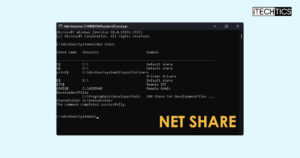
How To View, Create, Delete Network Shares Using Windows Command Prompt
Manage your network shares with single commands for convenient creation, deletion, and permissions management.

