Windows

Windows 11 KB5035942 Released With Significant Moment 5 Features
The Moment 5 features are finally here with this Windows 11 non-security update.

How To Check Wi-Fi Signal Strength On Windows 11
If you are not getting the normal internet speeds on Wi-Fi, maybe you are too far away from…
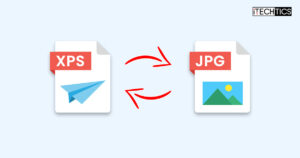
How To Convert XPS Files To JPG/JPEG
Unable to open XPS files? Convert them to JPG images for more app support, easier access, and convenient…
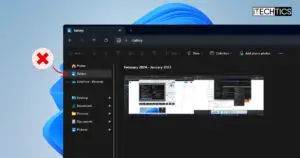
How To Remove The Gallery Folder From File Explorer On Windows 11
If you do not use the Gallery in File Explorer, you can remove it at your convenience with…
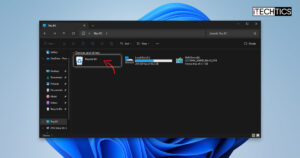
How To Add Recycle Bin To File Explorer Navigation Pane, This PC On Windows 11
If you open the Recycle Bin frequently, here is how you can add it to File Explorer for…

How To Convert XPS To PDF, And PDF to XPS Files
XPS files are not supported by most common applications. Here is how you can convert them to PDF…
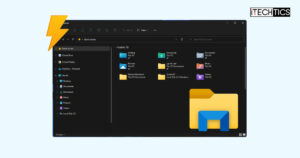
Speed Up Large Folder Loading Using Windows File Explorer By Disabling Automatic Folder Discovery
Is Explorer taking too long to load folders with thousands of files? Is Explore freezing? Try disabling folder…

How To Install The OpenSSH Client On Windows
Running commands on a Windows PC remotely? Try OpenSSH for Windows instead of RDC.

How To Schedule Emails And Automatic (Out of Office) Replies In Outlook
Going out of office for a few days? Schedule emails in advance or set up automatic replies to…

How To Share Files Over Network In Windows 11
Don’t have a USB but want to share data? Here are several methods for sharing files and folders…
