Windows
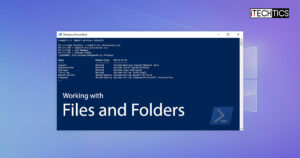
How To Work With Filesystems And Directories In PowerShell
Navigating your way through files and folders inside PowerShell is tricky. Here are all the ways to change…

How To Disable UAC Remote Restrictions With LocalAccountTokenFilterPolicy
LocalAccountTokenFilterPolicy disables UAC remote restrictions for local administrators, but leaves your PC vulnerable. Learn when to disable it…

Windows Sonic VS. Dolby Atmos: Which To Choose And Why
Windows Sonic and Dolby Atmos are both available in the latest Windows operating systems, but which one should…
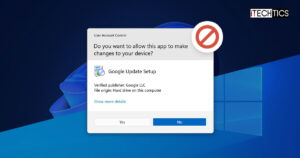
How To Disable User Account Control In Windows (Locally + Remotely)
UAC prompts can be annoying, but are effective in keeping your PC secure. Here are a few ways…

Windows Sonic for Headphones: Enable Spatial Sound in Windows 10, 11
Discover how to enhance your audio experience with Windows Sonic for Headphones. Enable immersive spatial sound in Windows…

How To List Files And Folders In Windows Using Command Prompt
Looking to manage all files across many directories? Here is how to list and sort them in Command…

How To Kill Process From Windows Command Line
You can kill a process from PowerShell and the Command Prompt, and the methods shared in this post…

How To Clear Memory Cache On Windows
Often going unnoticed, the memory cache can impact the speed and performance of your computer. Here are some…

How To Fix Missing Preferred Band Option From Windows Wi-Fi Properties
The “Preferred Band” option lets you choose between the 2.4GHz and the 5Ghz bandwidth for wireless communication. If…

How To View All User Accounts On Windows 11
Wondering which users have their own user accounts on your computer? Here are all the methods to view…
