Microsoft

How To Start, Stop, Restart, And Manage Windows Services
Although autonomous, Windows Services can encounter errors, and hence, need to be managed. Learn all the different methods…

How To Add, Manage VPN Connection In Windows Using PowerShell
Get more control over your VPN settings. Here are the methods to set up, configure, and connect to…

How To Force Windows Apps To Run At Full Speed In Background
Applications running in the background get less access to system resources. Change this default Windows setting and allow…

How To Change Screen Brightness Using Command Line In Windows 11, 10
Having the right screen brightness can protect your eyes and improve readability. One quick way to change the…

4 Ways To Disable Program Compatibility Assistant And Fix “This App Can’t Run On This Device”
The Program Compatibility Assistant can block even the supported apps. Here are four methods to safely disable it,…

How To Generate Group Policy Object (GPO) Reports Using PowerShell – A Detailed Guide
There can be many GPOs applied to your domain by your administrators. Generate detailed reports and figure out…

How To Enable, Disable Enhanced Session Mode In Hyper-V
Using Enhanced Session, you can access local host resources, such as storage, audio devices, USB, and printers, and…

Find And Recover Uninstalled Programs History on Windows
An app can be purposely or accidentally deleted. Either way, here are the methods to see which apps…
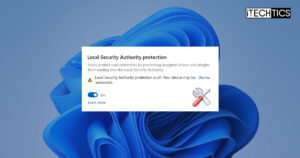
How To Fix “Local Security Authority Protection Is Off” Error On Windows 11
Continuously seeing the notification for Local Security Authority disabled even when it is turned on? Here is a…

What Are The SSD Types And How To Check On Windows 11, 10 [IDE, AHCI, NVMe, SATA, MSATA, M.2, U.2, PCIe, SATA Express]
We all know SSDs are faster than mechanical hard drives, but which one should you upgrade to? This…
