Adblock Plus is a popular ad filtering plugin for Firefox and Google Chrome. When the plugin is installed, it automatically adds Adblock Warning Removal List option in the Filter List tab, but default does not enable it.
Before we talk about the Adblock’s warning removal list let’s understand what is Adblock and how does it work.
Table of Contents
What is Adblock Plus?
Adblock Plus is one of the most popular content filtering and ad blocker extension for popular browsers including Firefox and Chrome. It filters the content that appears in the form of ads. This is very useful as we are able to block any inappropriate ads from appearing on our screens when we access any website.
Another benefit of using Adblock Plus is that it saves a lot of Internet bandwidth by blocking downloading of advertisement content.
Adblock Plus filters are like antivirus definitions, which contain the names of websites, web pages, images, scripts, etc., which will be blocked from opening in your browser. You can add as many Adblock Plus lists as you want, and even create custom filters using regular expressions. Each list can have a different purpose and block ads of different kinds. These are acceptable ads that are grouped as non-intrusive and will not be blocked. This also helps filter out ads from social media sites.
Now coming back to the actual issue i.e. what is Adblock warning removal list?
What is Adblock Warning Removal List?
When the Adblock extension is enabled and we visit some websites that contain ads, that website warns us that we are using Adblock, and we need to turn off our AdBlock extension to further proceed on the website. These websites detect the Adblock extension and ask us to disable it.
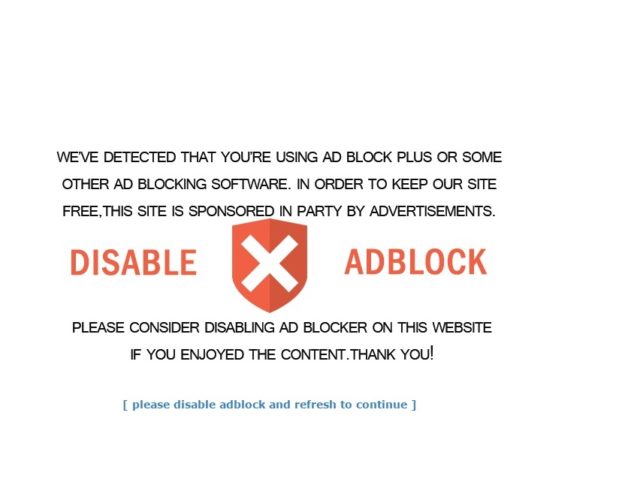
This spoils the whole concept of using the Adblock as we still get bombarded with these AdBlock warnings but Adblock Plus has provided us with a solution that helps us block out these warnings as well. In order to get rid of these warnings, AdBlock provides us with Adblock Warning Removal List that stops these warnings from appearing whenever we visit a website.
Adblock Warning Removal List is an anti adblock list which will remove adblock warnings. To get rid of these annoying adblock warnings all you have to do is enable the Adblock Warning Removal List feature in its settings.
Note: If you enable Adblock Warning Removal List feature you might not be able to access some websites, so don’t panic just disable this option and again enable it after using that website. This is a rare case but it does occur sometimes.
How to enable Adblock Warning Removal List?
You can enable Adblock Warning Removal List in Adblock Plus options. Most of the browsers will display ABP red icon beside the address bar. You can click on the icon and go to Adblock Plus options. Otherwise, you can go to the options from the Extensions menu of each browser.
- Go to Settings –> Extensions –> options–> Adblock Plus Options.
- There you will find the Adblock Warning Removal List option, enable that and you are good to go.

Adblock Warning Removal list URL to add in filter list
If the filter list for Adblock warning removal is not there, you can easily add it by following the steps below:
- Go to Adblock Plus Options –> Advanced.
- Under Filter Lists, press +ADD A NEW FILTER LIST button.
- Add the following URL
https://easylist-downloads.adblockplus.org/antiadblockfilters.txt - Press ADD A FILTER LIST button.

Last Words
The same adblock list can also work if you are using other ad blocker software like AdBlock, uBlock Origin and Pi-hole. Do you use any tool for blocking advertisements in your browser?




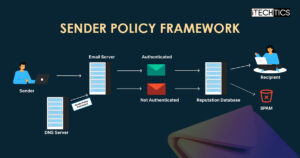




3 comments
Aelanna
Thank you soooo much! Some sites were almost unusuable with the amount of ads I had to endure when they made me turn off my ad blocker. Now I can use them again!
Andrew Hudson
Such delicious irony– my ABP extension has filtered out 15 ads on this page. Oh well.
Stefan
How can i add that to version 2.9.1 ?